Engagement Notifications
The Engagement notifications feature in Pipedrive allows you to track interactions with your email campaigns. This feature is currently in beta and free for a closed group of users.
Setup:
- Go to Campaigns > Email Campaigns.
- Enable notifications when viewing a campaign draft or creating a new campaign by toggling the option at the bottom of the window.
- Ensure at least one email tracking option is on.

How It Works:
- Notifications appear as a yellow light on the Sales Assistant bulb.
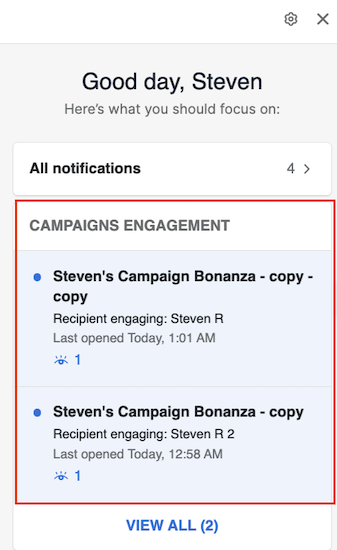
- Click the bulb to view notifications.

Notification Frequency:
- Choose between "one by one" or "in bulk" notifications from the drop-down menu next to the Send Notifications tab.
.png?width=688&height=359&name=Why%20Businesses%20Should%20Move%20to%20Automation%20(8).png)
Unlock the full potential of Pipedrive with our expert training sessions. Learn tips and tricks that will save you time and increase your productivity. Limited spots available - book your session now!
