Deals Ordered
Pipedrive is designed to help you close deals through activity-based pipeline functions, but it’s also flexible, allowing you to work in the way that suits you best. Here’s a breakdown of how deals are ordered in the pipeline view and how you can customise this sorting.
Default Deal Sorting
The pipeline view helps you keep track of your activities by organising your deals based on the priority of the next-scheduled activity. Here’s the default order:
-
Deals with Overdue Activities (Red Icon):
- These deals need immediate attention. The overdue activity should be marked as “Done” if already completed, allowing you to schedule another activity and continue working to close the deal.

- These deals need immediate attention. The overdue activity should be marked as “Done” if already completed, allowing you to schedule another activity and continue working to close the deal.
-
Deals with Activities Scheduled for Today (Green Icon):
- These deals require attention soon. Complete the necessary tasks and mark them as done when finished.
-
Deals with No Scheduled Activities (Yellow Icon):
- Schedule an activity to track and work toward closing these deals.
-
Deals with Future Activities (Grey Icon):
- These deals are lower in your pipeline view since you have more time to complete them.
Multiple deals sharing a certain activity status (e.g., two deals with no planned activities) are sorted in descending order of their creation time, with the newest deals showing first.
Some Pipedrive users prefer to label their deals using a single-option custom field. You can learn more about custom fields in this article.
Custom Deal Sorting
If you need sorting options beyond the default method, Pipedrive allows for custom sorting. Here’s how you can customise your deal order:
-
Navigate to Pipeline View:
- Go to your Pipedrive pipeline view.
-
Access Sorting Options:
- Click the “Sort by” dropdown on the right side of your pipeline view.
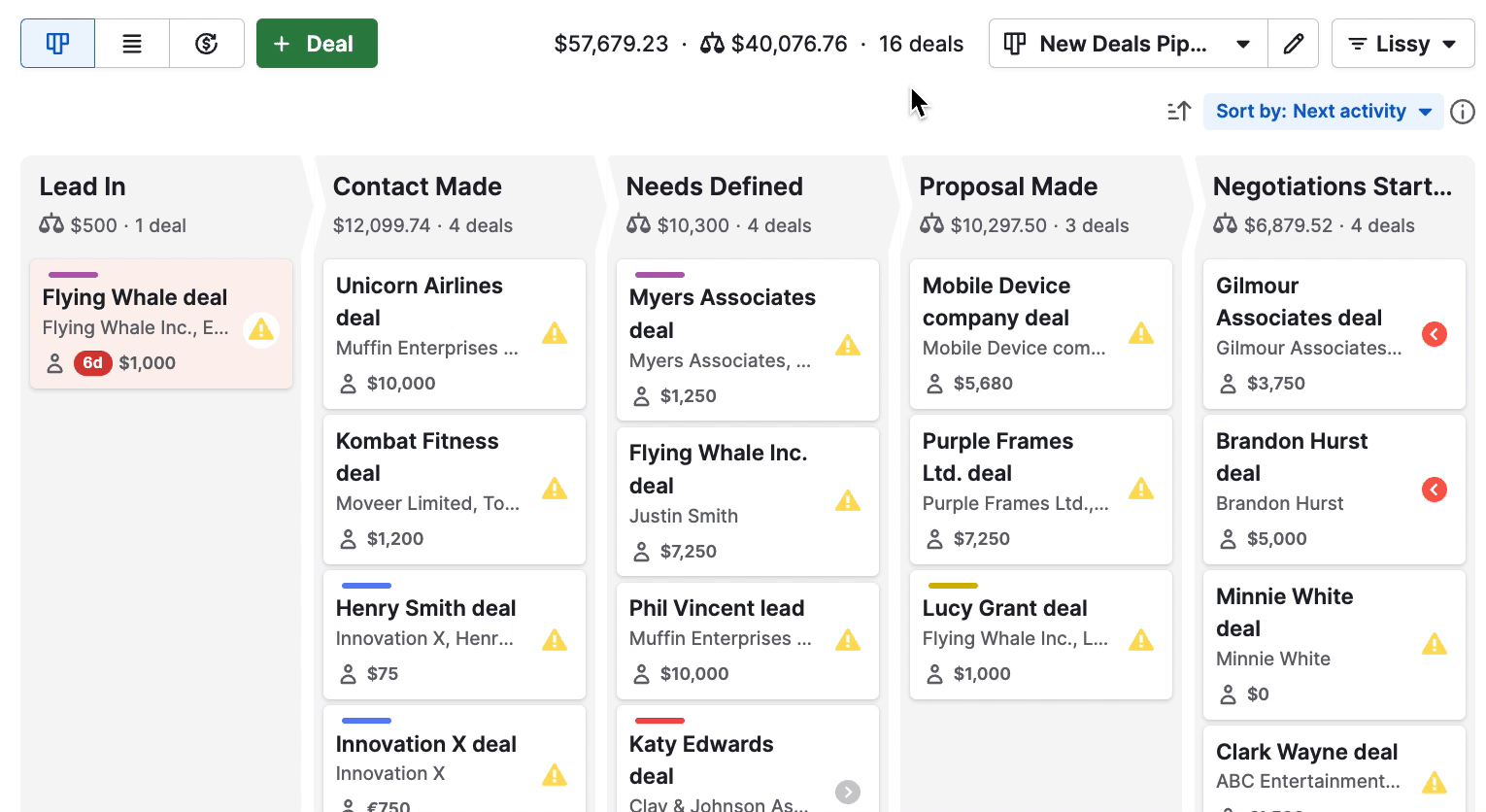
- Click the “Sort by” dropdown on the right side of your pipeline view.
-
Select Sorting Criteria:
- Choose from the following fields to sort your pipeline tiles:
- Deal title
- Deal value
- Linked person
- Linked organisation
- Expected close date
- Deal created
- Deal update time
- Done activities
- Activities to do
- Number of products
- Owner name
- Choose from the following fields to sort your pipeline tiles:
By customising the sorting order, you can organise your deals according to your specific preferences and priorities, making it easier to manage and track your sales activities.
.png?width=688&height=359&name=Why%20Businesses%20Should%20Move%20to%20Automation%20(8).png)
