Migrating Data
Transferring data from different programs into Pipedrive can be necessary for consolidating your information. If you have Mailchimp contacts you'd like to migrate to Pipedrive, this guide will help you through the process.
Exporting Data from Mailchimp
-
Navigate to Contacts:
- In your Mailchimp account, go to the “All contacts” section under the Audience menu.
- Select the segment you want to export and click “Export Segment”.
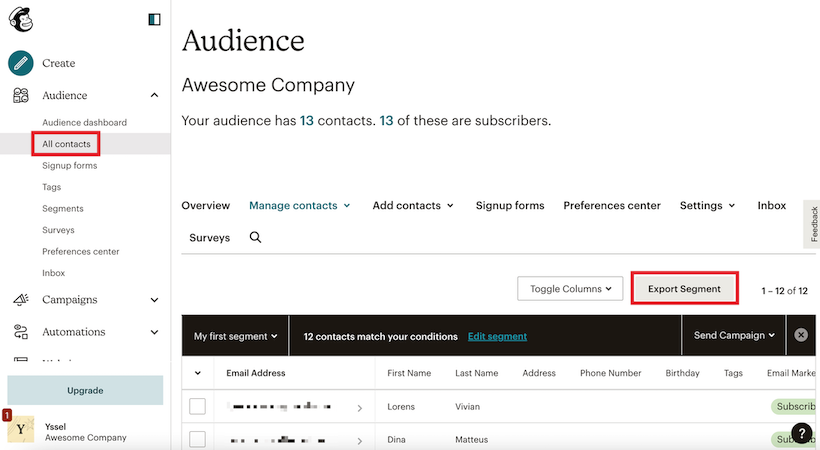
-
Download the CSV File:
- After Mailchimp exports your segment, your contact page will reload, showing your export history.
- Click the “Export As CSV” button to download your list.
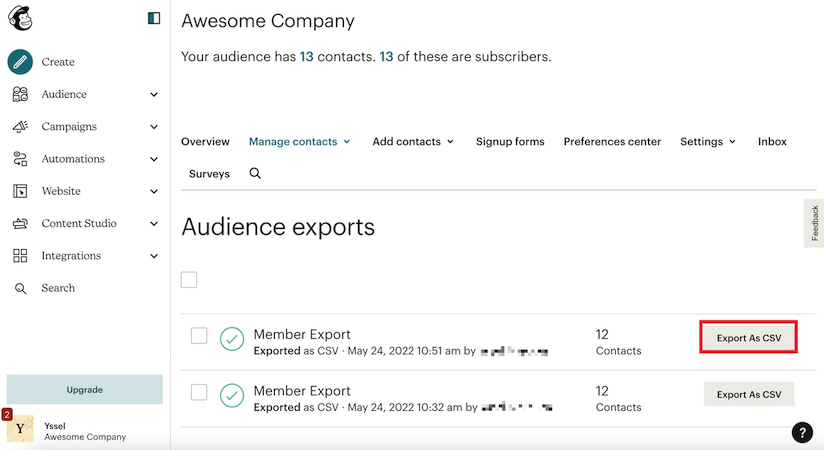
You will receive a confirmation email from Mailchimp notifying you that the segment export has been completed. Download your CSV file by selecting “Download List Data” in the email.
Importing Mailchimp Data into Pipedrive
This action is only available to users with account settings access and regular users with the correct permissions enabled.
Now that you have exported your data from Mailchimp into a CSV format, you can import it into Pipedrive.
-
Read About Marketing Contacts:
- Before importing your data, read more about marketing contacts in Pipedrive. Marketing contacts are those who have opted in to receive marketing communications from you.
-
Import Your Data:
- Go to “...” (More) > Import data > from a spreadsheet.
- Click “Upload file” and select the Mailchimp spreadsheet file you wish to import.
- Map your spreadsheet columns to match them to Pipedrive fields.
- If needed, create custom fields during the import process.

- Click on “Next” and “Start import”.
-
Verify Import:
- If you encounter any issues with your import, download the skip file to verify the reasons your items were skipped. Learn more about skip files and errors in this article.
-
Organise Your Spreadsheet:
- Make sure your Mailchimp spreadsheets are organised to match your Pipedrive data. Learn more about importing data into Pipedrive and how our data is organised in this article.
By following these steps, you can seamlessly migrate your contacts from Mailchimp to Pipedrive, ensuring all your data is organised and ready for use in your sales processes.
.png?width=688&height=359&name=Why%20Businesses%20Should%20Move%20to%20Automation%20(8).png)
