Stage Probability
Note: Probability in Pipedrive represents the likelihood that a deal will be marked as WON. Programming probability for each stage in your pipeline gives you an understanding of your company’s income so you can budget effectively.
By default, the probability per stage is set to 100%, so you can always see the exact value programmed in each deal. This also allows the summary to provide the total deal value for each stage.
Setting Up Stage Probability
-
Access Pipeline View: Go to the pipeline view and click on the pencil icon next to the pipeline dropdown, or hover your cursor over a pipeline and click the pencil icon there.
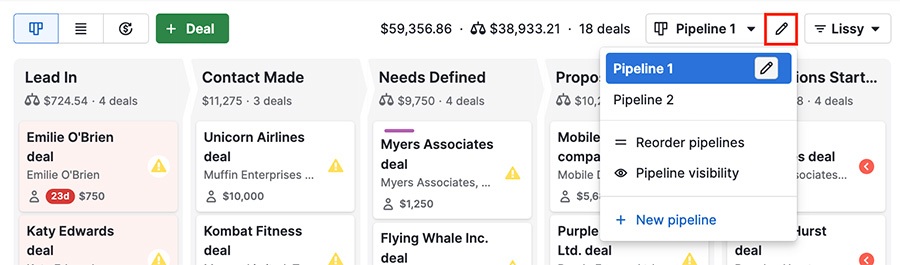
-
Set Probability: In the probability section of the stage, provide a number between 0 and 100, then click “Save changes.”
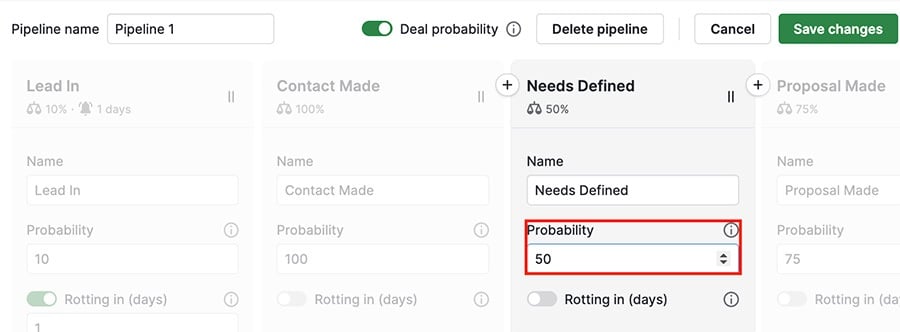
As a deal progresses through your pipeline, the expectation that it’ll be marked as WON increases. We suggest increasing the probability in each progressive stage to reflect this.
How Does Stage Probability Appear in Pipedrive?
When probability percentages are programmed, the summary of the deals in specific stages is displayed as a percentage of the total value of the deals in that stage. You can see this:
-
In the Forecast View of Your Deals Tab:
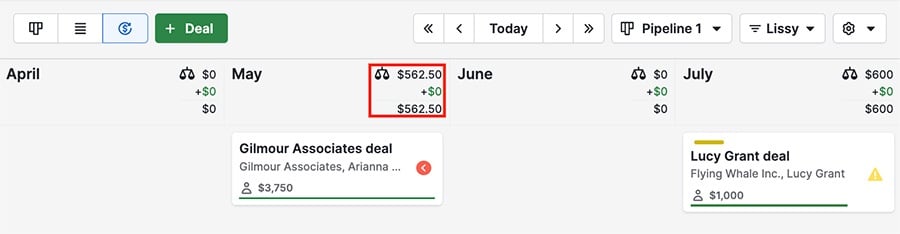
-
In the Pipeline View of Your Deals Tab:
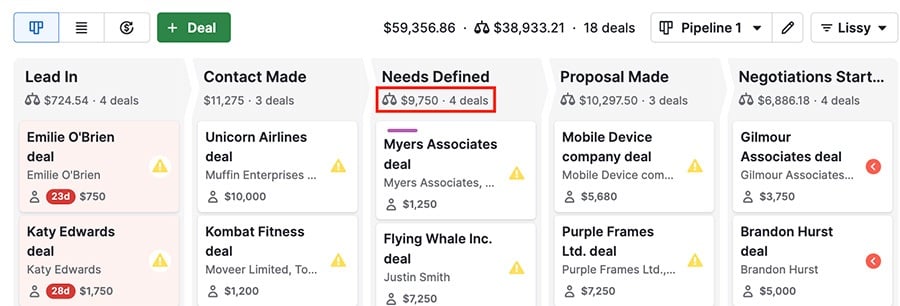
Setting stage probability helps in providing a realistic picture of your potential revenue at each stage of your pipeline, enabling better financial planning and forecasting.
.png?width=688&height=359&name=Why%20Businesses%20Should%20Move%20to%20Automation%20(8).png)
