Importing Data
When importing data into Pipedrive, there's always a chance that some contacts may have the same name, like John Smith. To manage this, Pipedrive provides options to recognise and merge duplicates during the import process. However, you can also choose to bypass this step and create multiple records if necessary.
If you're concerned about duplicates already existing in your Pipedrive account, you might be interested in the Merge Duplicates feature. Learn more about it in this article.
Understanding Duplicate Handling in Pipedrive
Deals:
- Pipedrive does not identify duplicates for deals because it's common to have multiple deals with the same name. If you import multiple deals with the same name, they will all be imported as separate entries.
People:
-
When importing people, Pipedrive checks the following to identify duplicates:
- Person - Organisation
- Person - Phone
- Person - Email
If any of these fields match an existing entry, Pipedrive merges the records and adds any new data from the import.
Organisations:
-
For organisations, Pipedrive checks the following to identify duplicates:
- Organisation - Address
You can have organisations with the same name as long as the address field differs. If the address matches an existing organisation, Pipedrive merges the records and adds any new data from the import.
Examples
Merging Data:
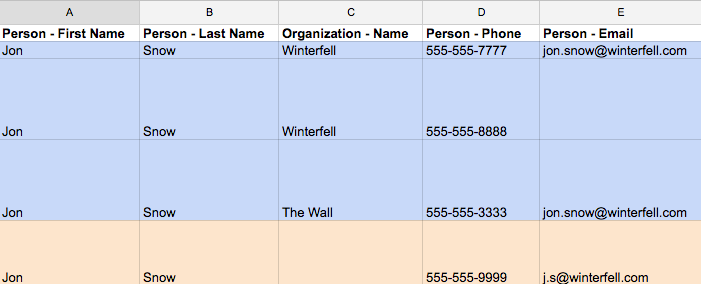
If you import a list of people named Jon Snow, here's how Pipedrive handles it:
- Row 1: Jon Snow is created.
- Row 2: Pipedrive finds a matching organisation name, merges the record, and adds the new phone number.
- Row 3: Pipedrive finds a matching email, merges the record, and updates the organisation name to "The Wall."
- Row 4: No matching organisation, phone, or email is found, so a new Jon Snow is created.
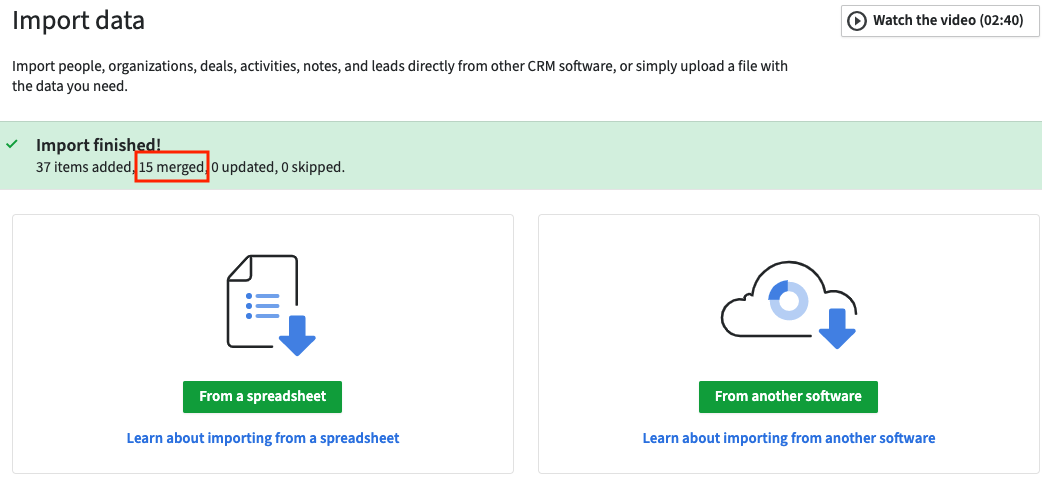
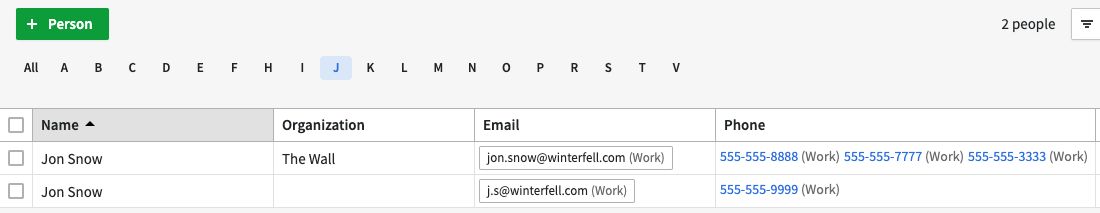
Creating Multiple Records:
You can opt to bypass the merging step and create multiple records. This can be useful if each user needs their own copy of the contacts to work with.
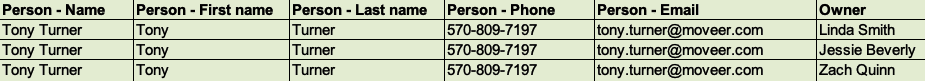
However, keep in mind that each contact can only have one owner, and creating multiple records might clutter your database. Alternatively, you can create one item and add other users as followers, allowing multiple users to work on the same contact without creating duplicates.
By understanding how Pipedrive handles duplicates and using these import options wisely, you can maintain a clean and efficient database.
.png?width=688&height=359&name=Why%20Businesses%20Should%20Move%20to%20Automation%20(8).png)
