Syncing:
Syncing with Your Email, Calendar, or Contacts Provider
Pipedrive offers numerous syncs to seamlessly connect your emails, contacts, calendars, and Google Drive to your Pipedrive account. This integration simplifies your workflow, removing the need to manually add data to Pipedrive.
Email Sync
The email sync feature is available on Pipedrive's Advanced and higher plans.
The email sync feature allows you to sync your email with your Pipedrive inbox, enabling you to email your clients directly from within Pipedrive and view emails in your contact or deal detail views. The sync intelligently links your emails to the appropriate contacts and deals.
For detailed instructions on setting up email sync, read this article.
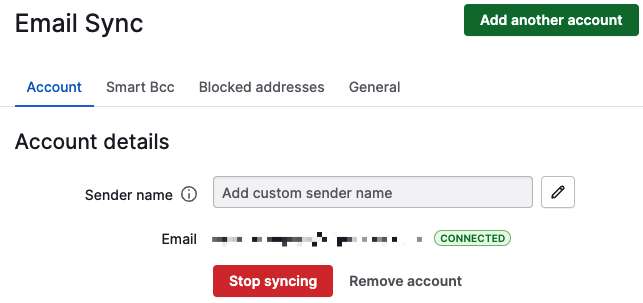
Compatible Email Providers:
- Gmail and Google Apps
- Yahoo! Mail
- Microsoft Exchange (ActiveSync)
- Outlook.com (Hotmail)
- iCloud (MobileMe or DotMac)
You can choose to sync all emails or only specific labels. The email sync also includes templates, email tracking, and email signature functionality.
Pipedrive email sync supports only IMAP or Exchange credentials, not POP3.
Calendar Sync
Efficiently planning your time is crucial. Pipedrive's calendar sync allows you to sync your calendar with Pipedrive, enabling you to manage tasks and activities directly from your Pipedrive account.
For more information on calendar sync and setup instructions, read this article.
Each user's calendar sync will only sync activities owned by that user in Pipedrive.
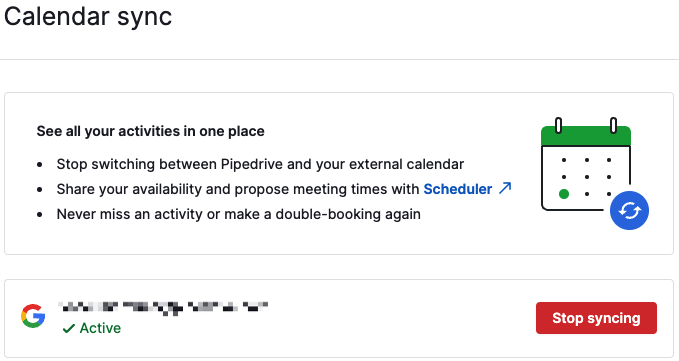
Pipedrive calendar sync offers both one-way and two-way sync options. If you encounter issues with calendar sync, please refer to our troubleshooting guide.
Contact Sync
For more information on contact sync and setup instructions, check out this article.
Keeping your contact details updated and accessible is vital in sales. Pipedrive’s contact sync automatically adds all your contacts from your provider to Pipedrive, eliminating manual entry.
Compatible Contact Providers:
- Outlook.com
- Microsoft Office 365
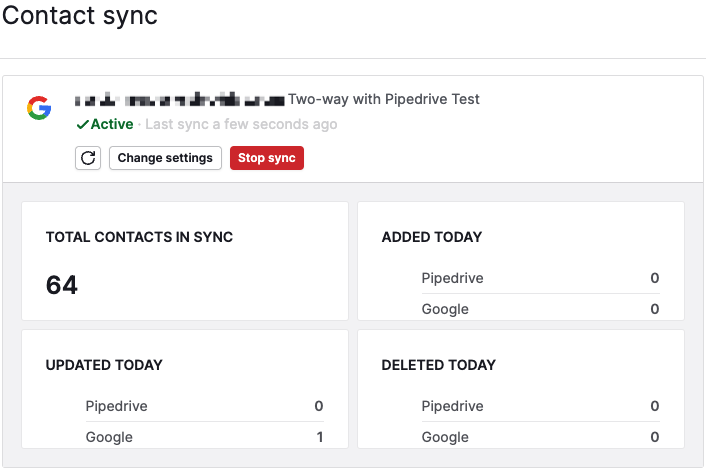
You can set up either a one-way or two-way sync based on your preferences. If you encounter issues with contact sync, refer to our contact sync troubleshooting guide.
Google Drive
Syncing with Google Drive is a great option for storing files. This integration allows you to work efficiently, edit documents without downloading them, and always have up-to-date files linked to your items.
For more information on the Google Drive integration and setup instructions, read this article.
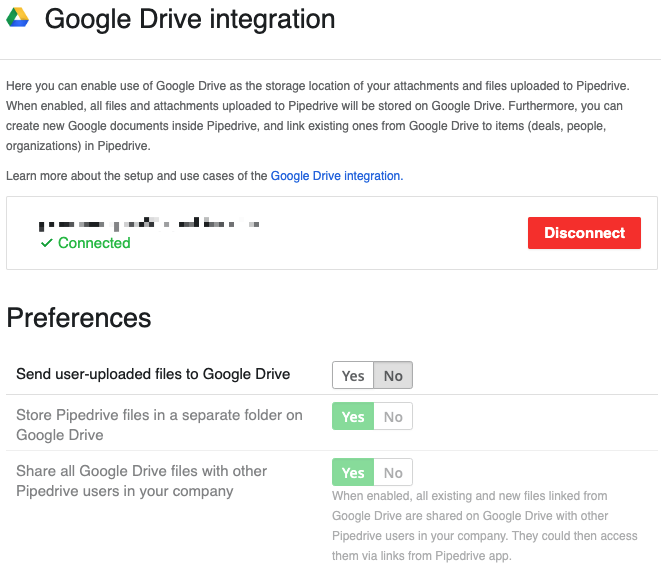
If you experience issues, try disconnecting and reconnecting the sync. If problems persist, please reach out to our support team.
To sync with Google Drive, ensure your Google account is already synced with your Pipedrive account. If not, follow the instructions here.
.png?width=688&height=359&name=Why%20Businesses%20Should%20Move%20to%20Automation%20(8).png)

