When using the Pipedrive web app, you may encounter performance issues. Here are some troubleshooting tips:
General Troubleshooting:
- Clear browser cache and cookies.
- Test in an incognito window and other browsers.
If Pipedrive is Slow:
- Refresh the page.
- Log out and back in.
- Ensure your browser is updated.
- Try a different browser or network.
- Use another computer.
If Data Appears Missing:
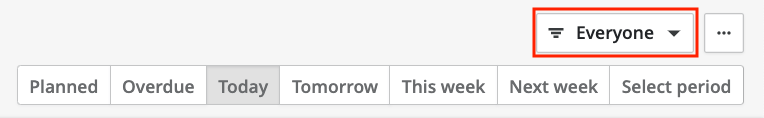
- Check for filters.

- Verify visibility settings with an admin.
- Clear cache and cookies.
- Disable browser extensions by using an incognito window.
For more detailed guidance, visit the Pipedrive Support Article.
.png?width=688&height=359&name=Why%20Businesses%20Should%20Move%20to%20Automation%20(8).png)
Unlock the full potential of Pipedrive with our expert training sessions. Learn tips and tricks that will save you time and increase your productivity. Limited spots available - book your session now!
