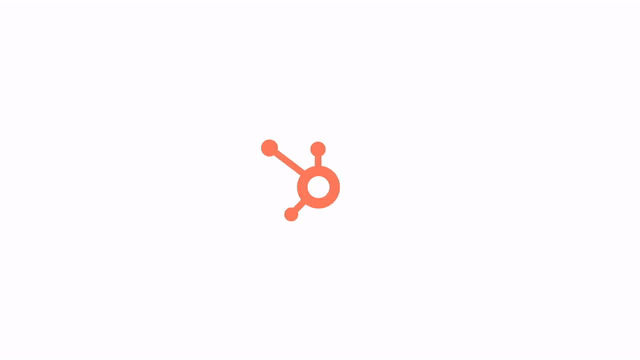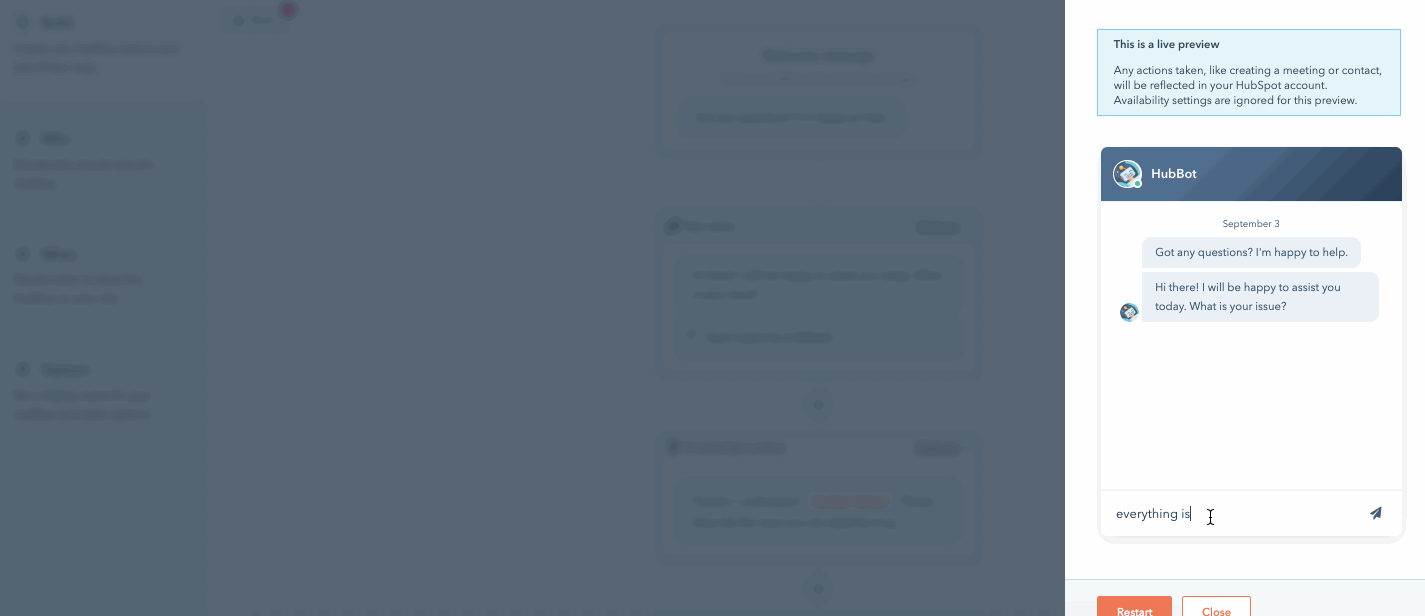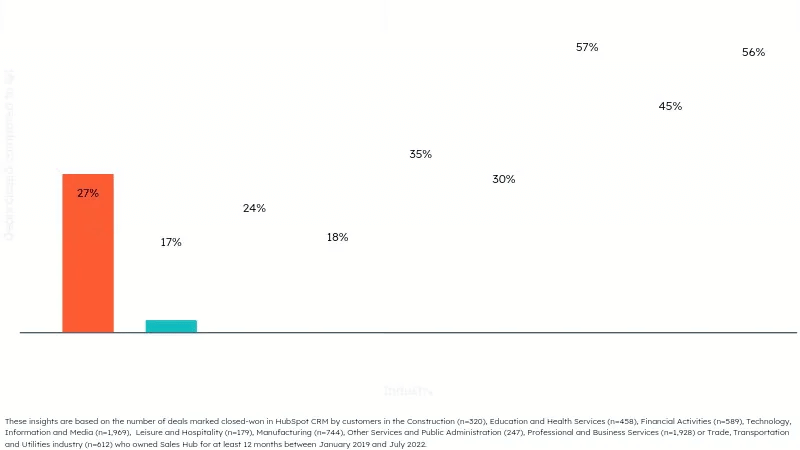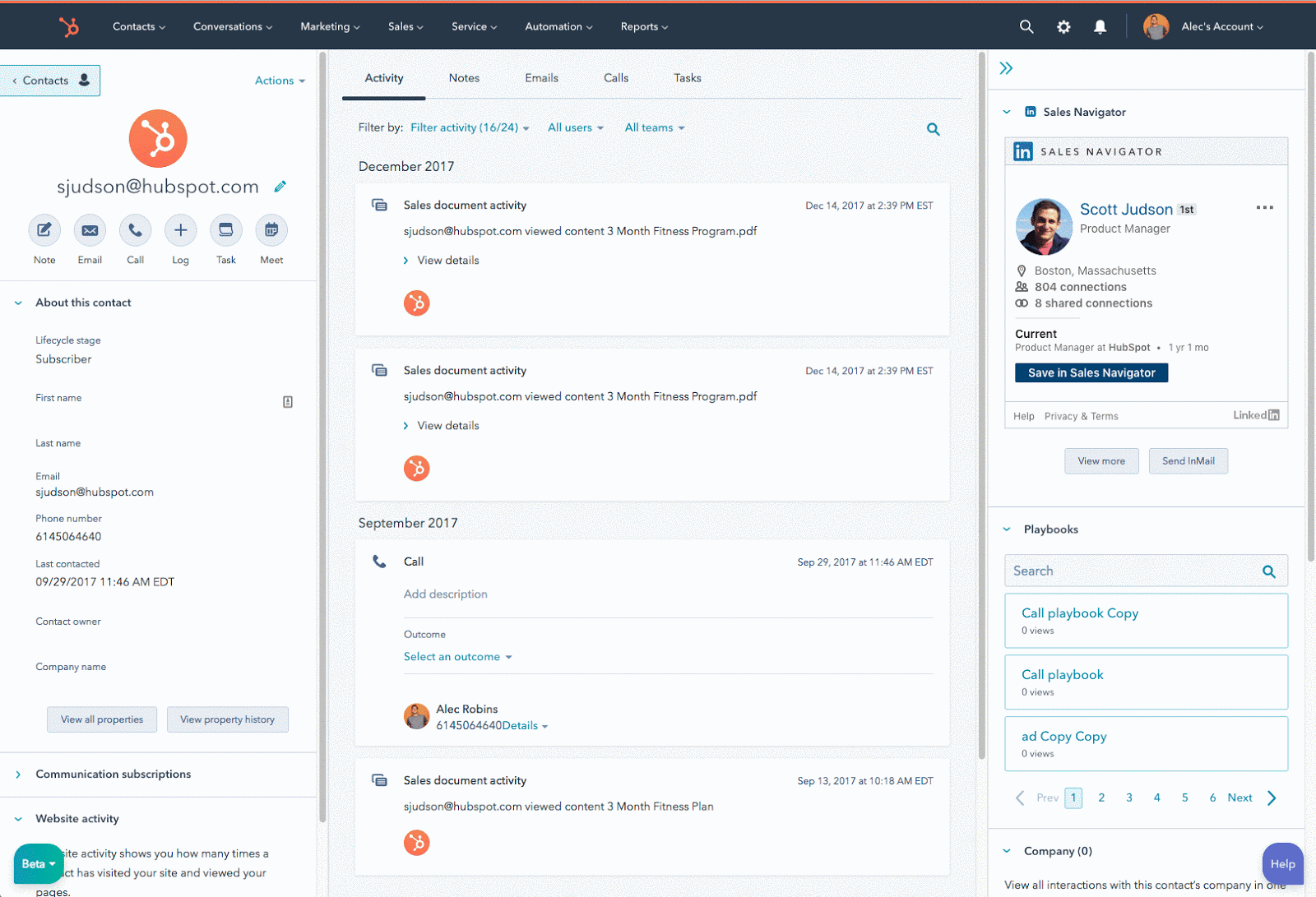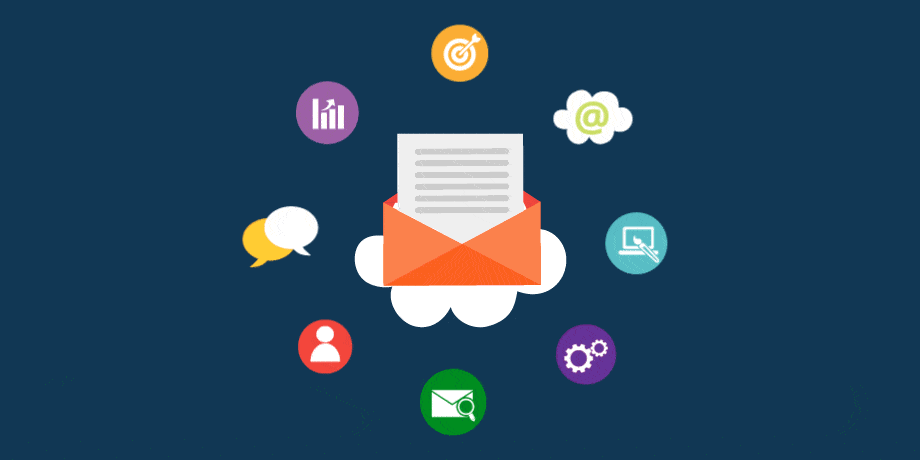At some point, every business realises the importance of having a CRM system. Let us guide you on how to implement HubSpot to maximise its benefits effectively. Implementation. If you're still thinking about choosing HubSpot as your CRM, we have some helpful information below to assist you in making your decision.
On the other hand, if you've made up your mind and want to get started with the HubSpot CRM implementation process, please click on the "Jump to The HubSpot CRM Implementation Process" section now. Here are 5 Key Strategies for a Successful HubSpot CRM
What exactly is HubSpot?
HubSpot is a comprehensive system that streamlines all sales and marketing tasks, catering to businesses of all sizes. Initially designed for small and medium-sized businesses, HubSpot has evolved to support startups and multinational corporations. It is an advanced Customer Relationship Management (CRM) platform equipped with cutting-edge software and support to drive business growth. The CRM seamlessly integrates with Marketing Hub, Sales Hub, and Service Hub, allowing companies to collect and organise all customer information effectively.
With HubSpot, businesses can simultaneously focus on attracting attention, converting leads into sales, and generating insightful reports. It empowers users to create engaging blogs, track customer engagement, optimise website and social media SEO, manage ads across various platforms, and interact with audiences through social media channels.
Why Choose HubSpot?
HubSpot CRM is a leading tool for inbound marketing and search, known for its exceptional benefits. When you choose HubSpot, you gain access to a range of advantages:
- A unified platform that brings together Marketing, Sales, Service, and Analytics teams
- The ability to consolidate customer data from various sources into one streamlined system
- A customer-centric approach with a flywheel model, prioritising your customers at every stage instead of treating them as an afterthought in a traditional funnel
- Automation of repetitive tasks to save time and reduce manual efforts
- Comprehensive analytics that empowers you to make proactive decisions
Additionally, HubSpot's CRM offers a wide array of key features such as CRM integration, content management, contact base and history, sharing stories, planning and scheduling tasks, task tracking, email integration, sending and tracking interactions, call monitoring, and integration with social networks. With these features, you can effectively manage your customer relationships and optimise your marketing and sales efforts.
Choose HubSpot CRM to unlock the full potential of your business and drive growth.
What advantages can a front-office system and a well-executed HubSpot Implementation Plan bring to your business?
In the realm of business and finance, the front office encompasses all customer interactions and functions. Front-office systems are software programs that enable front-office workers to efficiently carry out their tasks.
Achieving results requires dedicated effort. CRM systems are not merely projects or software; they are a vital business function. The right CRM system empowers business owners to effectively address each client's unique needs with minimal employee involvement. Additionally, automated business processes can identify potential risks and campaigns, allowing for early intervention.
Implementing a CRM system provides a range of solutions for automating business processes, optimising company strategies, and engaging with clients through information collection, data analysis, and storage.
Benefits of CRM implementation include:
- Increasing sales efficiency
- Enhancing service quality
- Ensuring data protection
- Accessing built-in analytics
It's important to note that every company is unique, and the duration of each stage of CRM implementation may vary depending on specific requirements.
The HubSpot Implementation Process:
- Establishing a Project Management Framework
- Creating a well-planned strategy
- Designing and Prototyping with Excellence
- Executing Your Vision
- Continuous Growth through Iteration
In this section, we’ll discuss the features of each implementation stage.
Step One: Establishing a Project Management Framework
It is of utmost importance to carefully consider the preparation stage of implementation. Neglecting important information during this phase may result in the need for future changes and a complete restructuring of the system.
Establishing a solid project management framework is crucial for smoothly executing business processes. It is essential to identify the right person to manage the project and coordinate the efforts of all parties involved. Additionally, having someone to monitor risks, provide timely project updates, offer solutions to problems, and resolve team conflicts is essential throughout the project.
Every company has a unique organizational structure, and it is essential to visualise and configure this structure in the CRM system. This ensures that the CRM aligns with how employees work, the company's business processes, and automation robots. To get started, it is crucial to clearly define your goals and objectives, document them in detail, and prioritise the most important ones.
- Commence training your personnel on HubSpot's systems to account for your teams' diverse backgrounds and experiences when it comes to approaching CRM systems.
- Clearly outline specific objectives such as enhancing customer experience, reducing costs, or increasing revenue.
- Allocate and distribute resources and responsibilities to establish a structured governance framework. Entrust CRM-related tasks to your company's internal IT staff, including networking, database maintenance, front-end development, and system integration.
- Management should proactively identify potential risks, stay abreast of the organisation's evolving needs, and closely monitor project management.
Goals
HubSpot Implementation Objectives:
- Build a dynamic sales pipeline to drive revenue growth
- Streamline and optimise your business processes for maximum efficiency
- Implement a transparent sales management system for better visibility and control
- Minimise the risk of human error and ensure accuracy in your sales operations
- Safeguard your valuable customer base with enhanced security measures
Step Two: Creating a Well-Planned Strategy
To ensure the successful implementation of HubSpot, it is essential to approach it with a responsible mindset. Remember that the goals and needs of a small family firm may differ from those of a large corporation.
It is crucial for HubSpot's functionality to align with your company's specific requirements. That is why conducting a thorough business audit is a key part of the CRM implementation process. But what does this audit entail?
First, a study is conducted to understand your customers' needs and the current market landscape. A development strategy is formulated based on the data collected to create a detailed report. This report will provide insights into the necessary features for your CRM and how to enhance your company's efficiency. It will also help you determine the maximum and minimum budgets required to implement the program with the desired functionality.
Gaining Insight into Your Circumstances
Now, it's time to conduct a thorough audit of your business processes:
1. Dive into your company analytics to gain valuable insights.
2. Engage with your staff and gather information about each department's programs and their specific needs for improving workflows.
3. Determine the size of your client base and the number of participants that need to be connected to the CRM.
4. Map out the business processes for key departments, including understanding where customers come from, who they interact with, how orders are handled, how delivery is carried out, and how marketers are notified.
5. Identify critical metrics and KPIs that will help track performance at every stage of the sales process.
6. Assess the existing sales funnel to identify any weak points that must be addressed.
Lastly, prepare the developer company's terms of reference, which will guide you in choosing the appropriate license during the installation stage.
Step Three: Crafting Exceptional Designs and Prototypes
In most cases, the vendor (Flowbird) takes charge of this stage as there is usually no expert on the customer's side who possesses comprehensive knowledge about the purchased CRM and its available features. To navigate this situation, the HubSpot consultant conducts a series of meetings to identify the tasks that must be addressed, assess the current state of affairs, and plan to implement HubSpot moving forward.
Designing the Solution
Following productive discussions with the company, the HubSpot consultant carefully establishes the essential aspects of the terms of reference:
- The systems, services, and applications used by the customer that require CRM integration
- The information that needs to be transferred to the program
- The desired functionality of the future CRM
- The terms and cost of implementing the system
- The list of tasks required from both the customer and the vendor
It is common for companies to have gaps in their current activities that should be addressed before implementing HubSpot. The customer identifies these areas of concern, which the vendor resolves through program configuration. By addressing these gaps and providing improved solutions, the developer can enhance the company's processes.
Step Four: Executing Your Vision (Implementation)
This stage is crucial for the successful implementation of the project, as it involves building and automating processes within the CRM to establish the system's logic. It's important to note that selecting the right CRM doesn't guarantee a seamless implementation. The employees' ability to work with the program is also a significant factor. During the CRM implementation process, it often becomes evident that staff may need to adapt their usual working methods to utilise the CRM effectively.
Getting Started
Before implementing CRM, a company must carefully outline and adjust its business processes, develop well-thought-out sales funnels, and create a timeline with clear goals and objectives for the transition to CRM. Once this vital information is mapped out, a comprehensive diagram can be created to guide the programme's configuration.
The HubSpot implementation process encompasses multiple stages:
- Installation of HubSpot
- Preparation of data for import or migration (note that different CRM systems may have different methods for importing data)
- Importing the customer database and other relevant data, checking for duplicates, creating customer profiles, and consolidating all information
- Integration with previously utilised services
- Configuration of sales funnel stages
- Addition of users and establishment of access hierarchy
- Training employees on how to use the CRM system
This stage of CRM implementation has the advantage of clearly defining the tasks to be completed by both parties involved. This provides a great opportunity for the customer to receive exactly what they need from the start and for the vendor to execute the work accurately and efficiently. With a well-defined working plan, there is no room for miscommunication, meaning the budget and deadlines will not be affected.
During this stage, developers will be responsible for integrating various systems such as telephony, mail services, company web resources, and other software. HubSpot technicians will then configure each manager's workspace or account within the CRM system, considering the specified parameters and levels of access.
Additionally, interaction chains will be established, sales funnels will be created, automation scripts and reports will be developed, access rights will be distributed, interface changes will be made, and customer and transaction databases will be imported into the system. As a result of these activities, the system will be fully prepared for operation.
Step Five: Achieving Continuous Growth through Enhancements
Once all features have been configured and all employees are connected, the next phase of CRM implementation begins. During this period, it is essential to ensure that all processes and funnels are set up correctly, leaving no room for important details to be overlooked. This is where the list of key indicators, created during the preparation stage, comes into play, serving as a guide to evaluate the implementation process.
In the final stage, it is crucial to assess the improvement in the manager's work and identify how it has improved. Additionally, it is essential to determine if sales have increased and if the set goals have been achieved. If any flaws are identified in the current HubSpot setup, it is necessary to go back, address them, and analyse the results again.
Determining the system's efficiency primarily relies on how it contributes to task execution and business development strategy. In other words, the company should view the implementation of a CRM system as a means to achieve the desired level of key indicators that distinguish its position in the market.
Generating Revenue with HubSpot
One month later, it is crucial to conduct a comprehensive assessment of sales, monitor the current state of affairs, and ensure a balanced workload within each department. This stage is essential for fine-tuning the system's functionality, interaction chains, and overall operation, benefiting the company and each employee.
Revenue is likely to increase if the company had established workflows before the implementation project. The implementation will result in improved employee productivity, faster customer service, and significantly reduced risk of information duplication or loss.
Conclusion
With significant updates across the entire HubSpot product portfolio, exciting new capabilities are on tap for HubSpot users. Flowbird's HubSpot consultancy and implementation services can help you navigate these new features and determine how to leverage them best to take your HubSpot implementation to the next level.
As a HubSpot Diamond Partner, we specialise in implementing HubSpot integration services across the United Kingdom. We stay up-to-date with the latest HubSpot product updates so that we can help our clients take advantage of the newest tools.