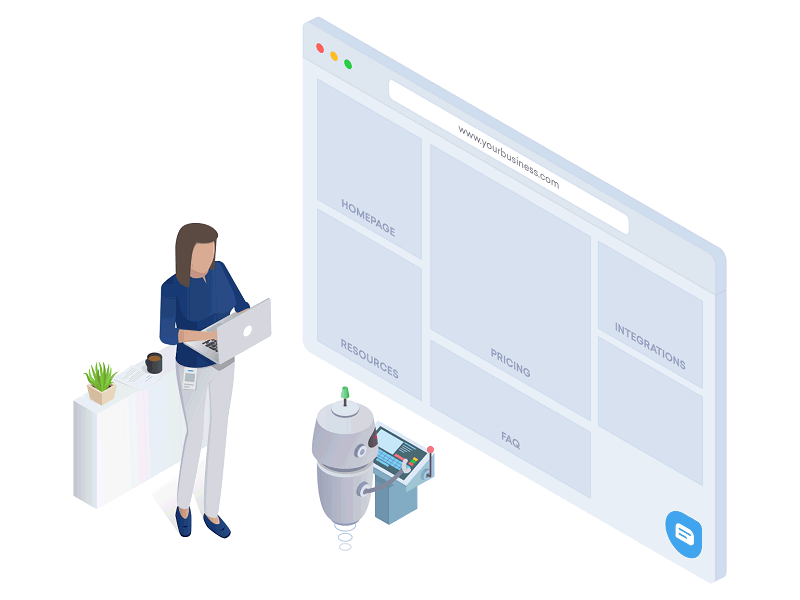Make vs. Zapier: Unleashing the Power of Automation
Undoubtedly, Zapier has long held a pioneering role in workflow automation. However, as the initial excitement surrounding it has waned, the demand for a robust automation tool with enhanced capabilities and features has become more apparent than just a few years ago. This shift is a primary driver prompting Zapier users to explore alternatives such as Make. Our platform offers the following advantages:
-
Create Complex Integrations and Automate Extensive Workflows: This empowers users to design intricate integrations and automate large-scale workflows.
-
Access Exclusive, Unique Features: Make provides access to exclusive features that are not available on Zapier, adding an extra layer of functionality to your automation solutions.
-
Expand Automation Capabilities at a Fraction of the Cost: Transitioning to Make can help you achieve extended automation capabilities while often saving you money compared to Zapier's pricing.
If you are currently contemplating a switch from Zapier to Make or searching for alternatives, this article will address your most pressing questions, including:
- Differences Between Make and Zapier
- Transitioning from Zapier to Make
We understand the considerations that arise during these moments of transition and aim to provide a comprehensive view of why Make is the optimal alternative to Zapier.
Differences Between Make and Zapier:
One of the primary distinctions is the user interface. Make features a visual automation builder, the "scenario editor," which is more intuitive and user-friendly than Zapier's linear, table-like builder. The drag-and-drop scenario editor in Make allows you to visually create, edit, and expand your automations in a logical, game-like manner. Beyond its user-friendliness, this editor also offers real-time visibility into processes, enabling:
-
Clarity: A clear view of scenarios is essential for understanding processes and making necessary improvements. This visual aid simplifies data flows and error identification.
-
Error Handling: Detecting and addressing errors as they occur is crucial for granular issue resolution.
-
Flexibility: The scenario editor simplifies tasks like rearranging, duplicating, sharing, copying, and maintaining workflows. Everything is displayed clearly, allowing you to make informed decisions.
In addition to the interface, Make excels in various other aspects, including:
Apps and API Endpoints: While Zapier features over 5,000 apps, Make boasts 1,600+ apps and offers twice as many API endpoints per app. Make also allows you to connect to any app with an API, even if it's not officially available on the platform.
Features, Tools, and Capabilities: Make stands out with its unique features:
-
Multi-step workflows and instant webhook execution on all pricing plans.
-
Multiple workspaces, custom user roles, and teams for organised collaboration.
-
Unlimited use of tools such as filters, functions, and routers on all plans.
-
Scenario inputs to trigger automation.
-
On-demand scheduling via authorised API calls.
-
Data logging control for working with sensitive information.
-
Advanced error handling to proactively manage failed scenarios.
-
Aggregators, data processing options, and extensive functions.
While Zapier is effective for simple integrations, Make offers a broad range of features that can address complex and mission-critical automation requirements.
Features in Make that Improve Upon Zapier:
In addition to its uniqueness, Make also excels in areas where Zapier has limitations:
-
Unlimited Routes: Make allows unlimited routes in a scenario, surpassing Zapier's limitation of five paths in each zap.
-
Advanced File Handling: Make offers more advanced file manipulation and archiving capabilities.
Terminology: Make employs different terminology, replacing Zapier's "zaps" with "scenarios." Here's a reference list to help you navigate these terminological differences.
Plans and Pricing: Make charges users per operation, while Zapier charges per zap. This distinction means Make often provides a more cost-effective solution, and all the features needed for creating complex and scalable scenarios are available across all Make plans. This represents a better value proposition than continually upgrading your Zapier plan to access essential features.
Smooth Transition from Zapier to Make:
With Zapier's recent pricing changes and Make's continued growth, transitioning from Zapier to Make makes sense for many users. Building scenarios in Make is practical and enjoyable, allowing you to acclimate to the platform. We invite you to explore our plans, sign up for a free Make account, and experience firsthand what our platform can offer you and your business.
If you still have doubts, visit the Make Community to discover why thousands have chosen Make. We are excited to welcome you and provide the best automation platform available!
Explore Make's unique features and capabilities. Request a demo today and see firsthand why it's the best Zapier alternative.
.png?width=800&height=451&name=Arm%20your%20sales%20team%20with%20the%20tools%20they%20need%20to%20be%20more%20productive%20(1).png)
.gif?width=1920&height=1080&name=64c33e21eb00d38a8310be59_2022-populate-invoice-templates-excel-airtable-make%20(2).gif)