In today's digital age, visual content plays a crucial role in capturing the attention of audiences. For start-ups and small businesses, the cost of hiring a graphic designer is often not within their budget, and this is where Canva comes in. With its user-friendly interface and drag-and-drop functionality, even those with limited design skills can create professional-looking graphics in a matter of minutes. From photo editing to quickly creating marketing materials, Canva offers a wide range of templates that can be easily customised to reflect your brand's style.
Brand Kit:
Canva's brand kit feature allows you to create and store your brand's visual elements in one convenient place. From logos to colour palettes and fonts, you can easily access and apply your brand assets across all your designs, ensuring consistency and professionalism.
Background Remover:
Say goodbye to complicated photo editing software! Canva's AI-powered background remover tool lets you instantly remove the background from any image with just a few clicks. This feature is perfect for creating clean and polished designs without the hassle.
Magic Expander:
Need to resize your design to fit an awkward pace without compromising quality? Canva's magic expander feature automatically adjusts your design elements to fit different dimensions while maintaining their clarity and sharpness. Say goodbye to pixelated images!
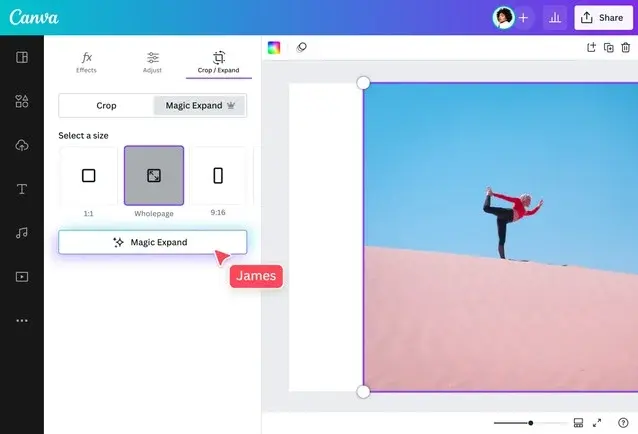
Large Library of Templates and Assets:
With thousands of professionally designed templates and a vast collection of graphics, photos, and fonts, Canva offers endless possibilities for your design projects. Whether you're creating social media posts, presentations, or marketing materials, you'll find the perfect template and assets to bring your vision to life.
With Canva's search functionality, finding the right image for your project is just a few clicks away.
Collaboration Features:
Working on a team project? Canva's collaboration features make it easy to share designs, leave feedback, and work together in real-time. Say goodbye to endless email chains and missed revisions – Canva streamlines the collaboration process for seamless teamwork.
Wide Range of Add-On Apps: Take your designs and workflows to the next level with Canva's wide range of add-on apps. From photo editing tools to social media scheduling integrations, Canva offers a variety of apps that enhance your design experience and workflow.
With Canva's user-friendly interface and innovative design features, unleashing your creativity has never been easier. Whether you're a seasoned designer or a novice enthusiast, Canva has something for everyone. Give Canva a try and see how it can transform your design projects today!