Active Campaign offers much more than just email automation. The company has a user base of over 145,000 individuals spread across 170 countries, and it continues to grow every day. As a company that generates eight figures, we rely heavily on Active Campaign automation to run our business smoothly. We find email automation to be one of the most effective ways of converting warm prospects into loyal customers. With this tool, we can run campaigns, promotions, discounts, lead magnets, ads, and more. Active Campaign allows us to send an email to anyone who signs up for our list, purchases from us, or takes a specific trigger action. This has streamlined our workflow significantly, saving us valuable time and resources. Marketing automation may seem intimidating for beginners, but with the tips we share in this article, you'll feel confident about getting started.
This tutorial covers everything you need to know about Active Campaign automation, including the basics, benefits, and how to implement it into your business today.
How Active Campaign Enhances Business Operations
Active Campaign empowers you to effectively reach and nurture potential prospects through personalised guidance. Its powerful CRM functionality enables businesses to establish and maintain stronger relationships with their customers and users. By leveraging Active Campaign, you can significantly enhance your customers' experience and make it more engaging and efficient.
Incorporating business automation can exponentially improve your team's productivity by streamlining workflows. Active Campaign offers a wide range of applications, some of which are detailed below, that can help you accomplish this goal with ease.
Use of Active Campaigns
-
Generating Quality Leads
Automating your tasks not only saves your time and effort, but also enables you to closely monitor how your contacts interact with your app, website, and marketing materials. By scrutinising their behaviour during the automation process and analysing the data, you can gain insights into their preferences, interests, and concerns.
Our email marketing automation generates qualified leads for us on autopilot, filling up our calendar without any manual intervention. As we observe and analyse what triggers their actions, we learn about their preferences and buying patterns. This knowledge helps us capture new leads in the future, leading to better conversions and growth.
-
Nurture Existing Leads
Many businesses focus all their energy on lead generation and driving traffic, but they often forget about the equally important task of making actual sales through customer engagement. This is where B2B marketing automation comes in handy. By creating a lead nurturing campaign, you can build deeper relationships with your leads. You can also identify their specific needs and tailor a strategy to meet those needs, which can ultimately lead to a sale. Time is of the essence when it comes to acquiring new clients, as it's best to keep in touch with them soon after they enter the sales journey. By using automation, you can ensure that you don't miss out on any leads, even if your team is too busy to do a direct follow-up. The automation system will take care of this task instantly.
-
Engaging New Customers
Automating the onboarding process using the ActiveCampaign CRM can greatly enhance your customer communication. With this feature, you have the opportunity to engage with each new customer and provide them with tailored materials based on their specific purchase. This personalised approach ensures that your customers feel valued and supported from the very beginning of their journey with your business.
How can you accomplish this?
Selecting an automation trigger in ActiveCampaign is crucial for determining which clients will be onboarded. To streamline this process, consider tagging each new customer as a "New Purchase" using the "Tag is Added" trigger. Depending on your Goals and Deep Data integrations, you can customise different triggers to suit your specific needs. This allows for a more personalised and efficient onboarding experience for your customers.
When you add a trigger called "Tag is Added," it unlocks a trigger modal that allows you to specify the tag you want the trigger to search for. This powerful automation trigger in Active Campaign can also be configured to run every time a new contact is created. With additional options, you can control and limit the entry of contacts into the onboarding process.
Setting Up ActiveCampaign Automation: A Step-by-Step Guide
-
To get started with Active Campaign:
Simply click here to create an account. Fill in your name, email address, business model, and any other necessary information. Once you've signed up, you'll be taken to your Active Campaign dashboard, where you can begin exploring all the powerful features and tools at your disposal. Get ready to take your business to the next level with Active Campaign automation.
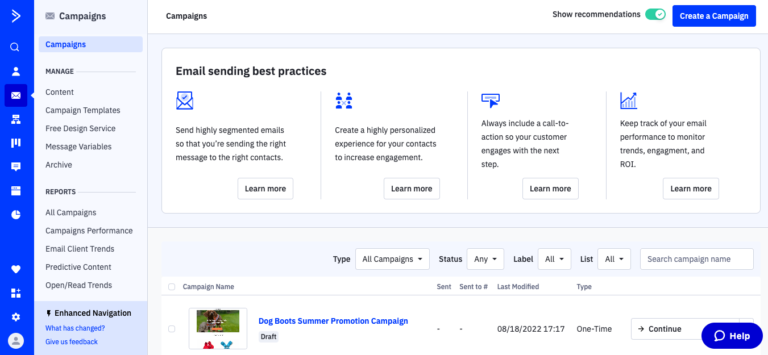
-
Getting Started from Scratch:
To initiate the automation process, navigate to the left side of the dashboard and click on 'Automations'.
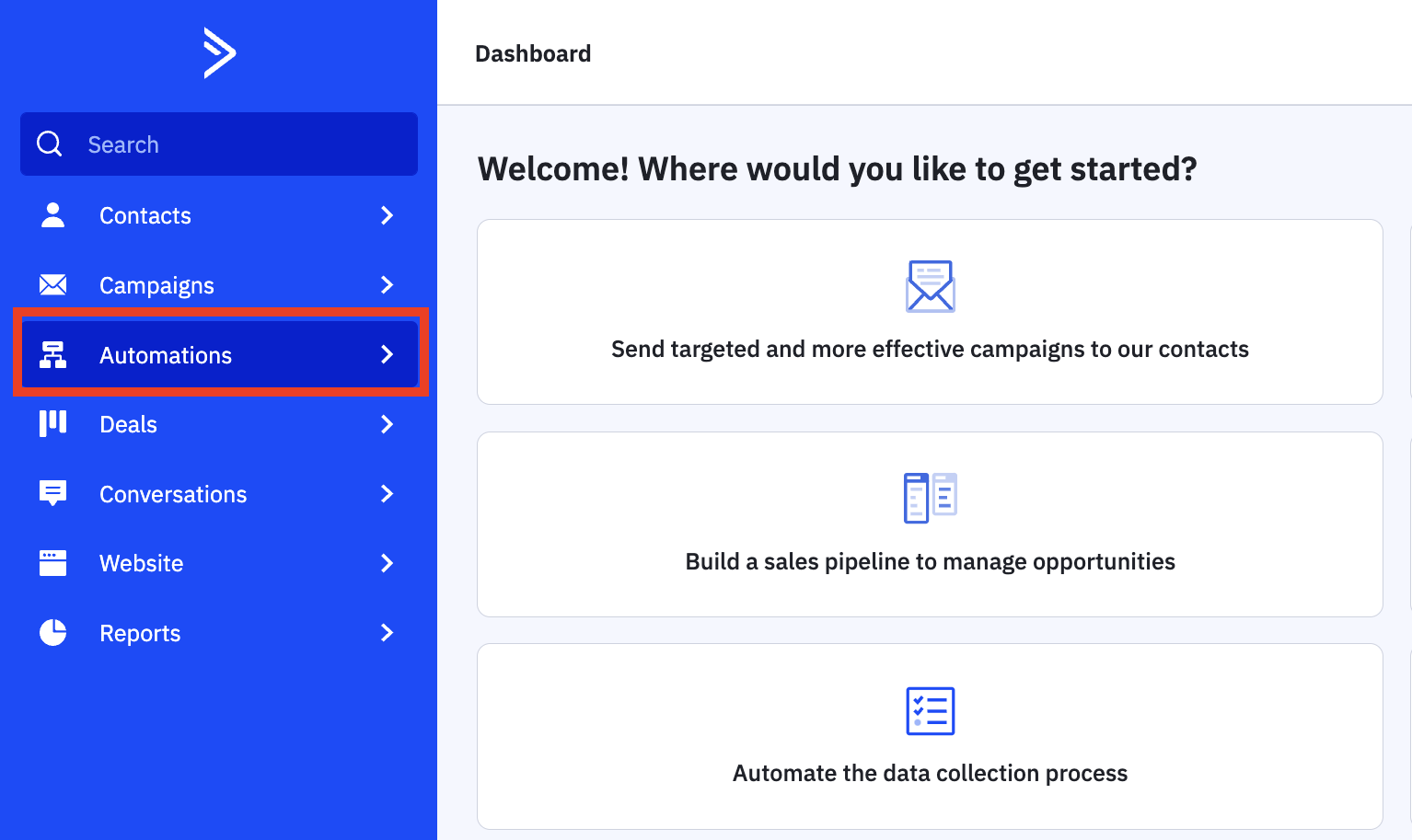
The subsequent screen will appear as shown. Proceed by selecting 'Create an Automation' in the middle of your screen.
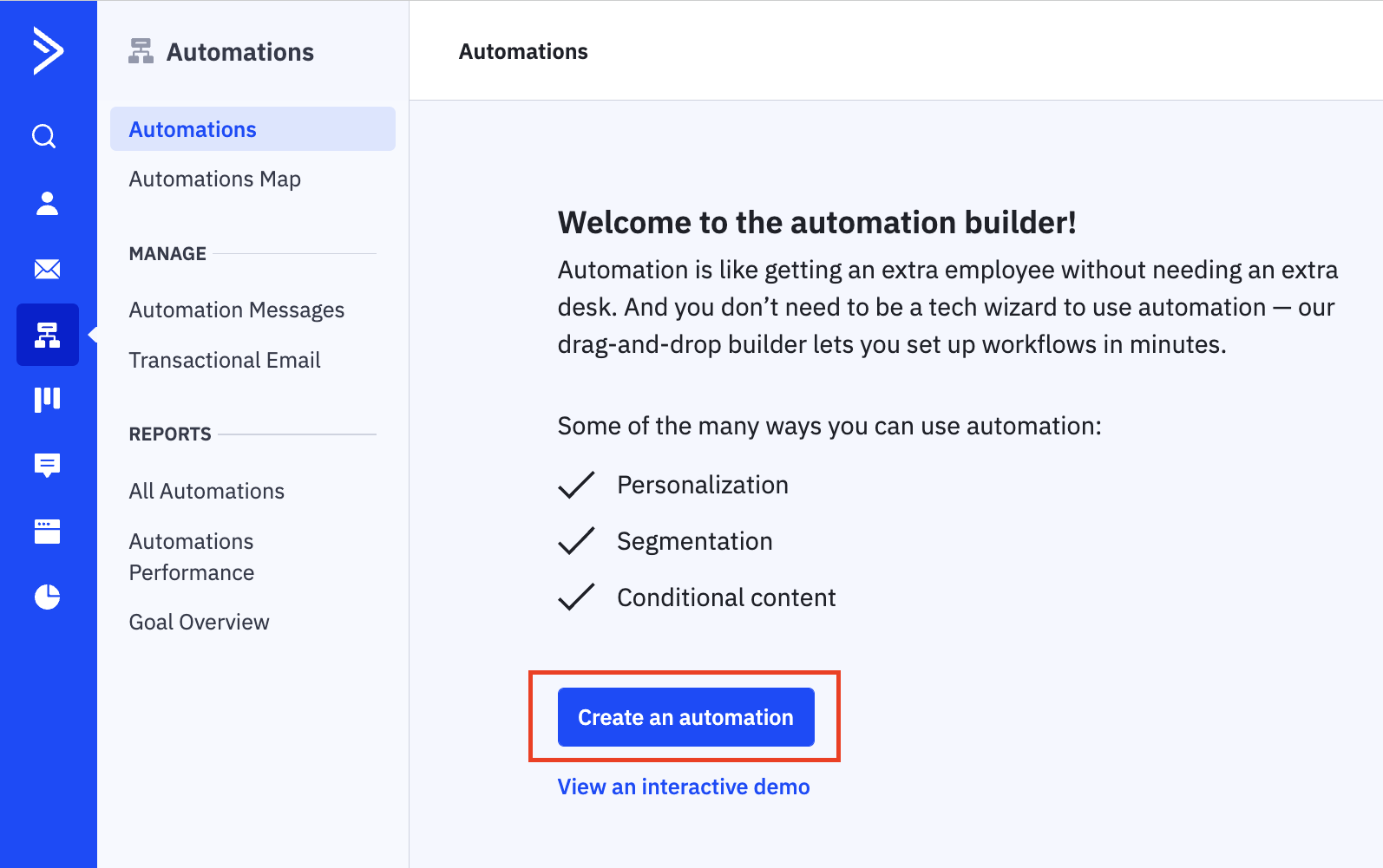
To begin building your automations from scratch, simply select the option 'Start From Scratch'. This allows you to create your own unique set of Active Campaign automation triggers and actions. However, if you already have existing automations, you can easily import them by clicking on 'Import an Automation'. Once you've made your choice, click on 'Continue' to proceed.
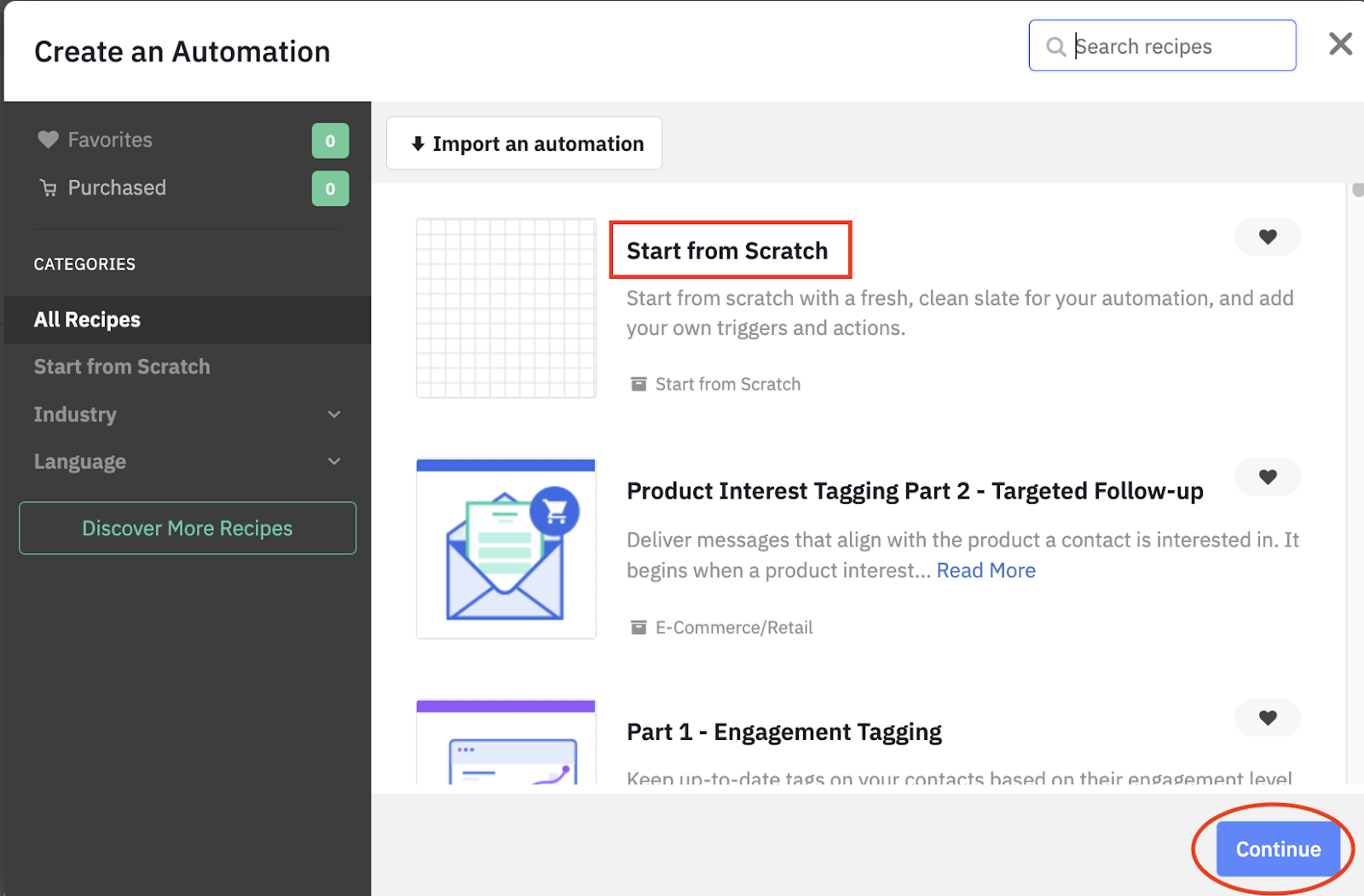
-
Setting Up Triggers for Actions
There are various Active Campaign automation trigger examples that you can utilise, such as sharing an email, responding to an email, abandoned cart, subscribing to our email list, submitting a form, opening an email, and more.
Let's say we want to set a trigger for every time someone subscribes to our email list. To achieve this, create an automation with the "Subscribes to a list" trigger.
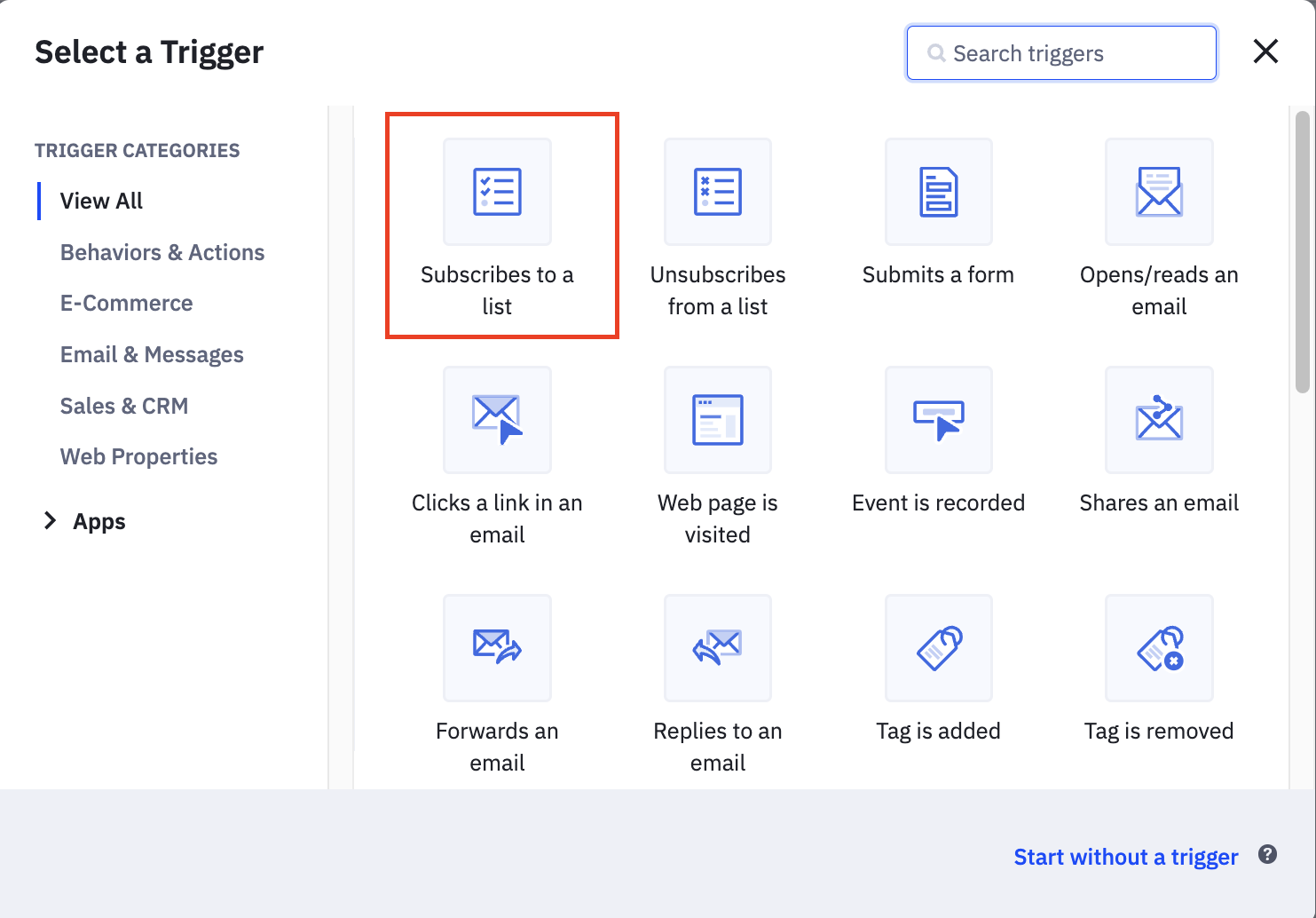
- Choose your list
To get started, please select the list you want to monitor for new subscriptions. If you have already created a list such as "Announcements & News," it's a good choice. Next, choose whether to run the list once or multiple times. Finally, click on "Add Start" and you're ready to go!
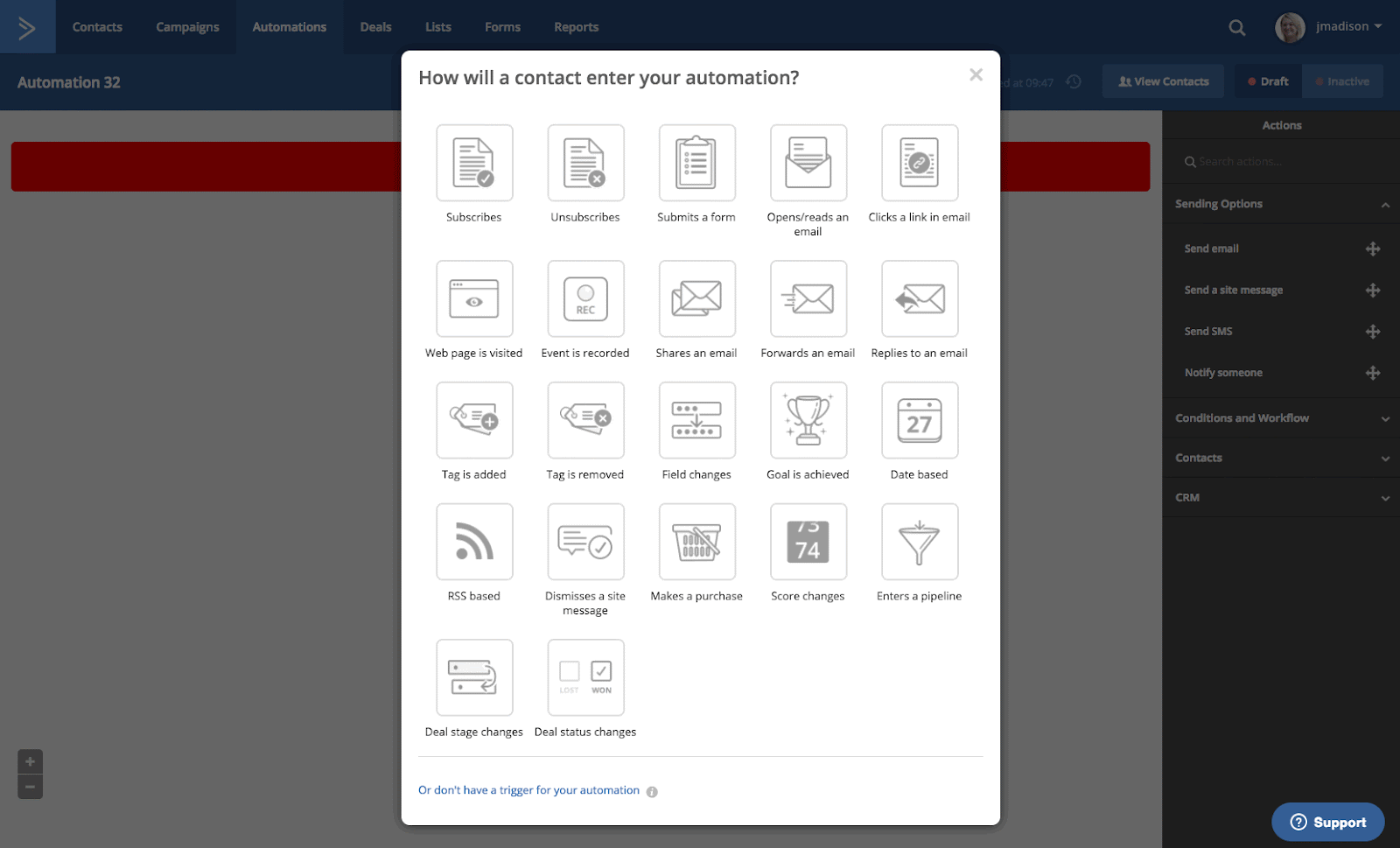
-
Create Your Email Campaign
The next step is to send a welcome email to all those who join the list once it’s activated. When you create an email in an automation, you’ll be prompted to open the email designer. This Active campaign feature offers templates that you can select from to customise your email.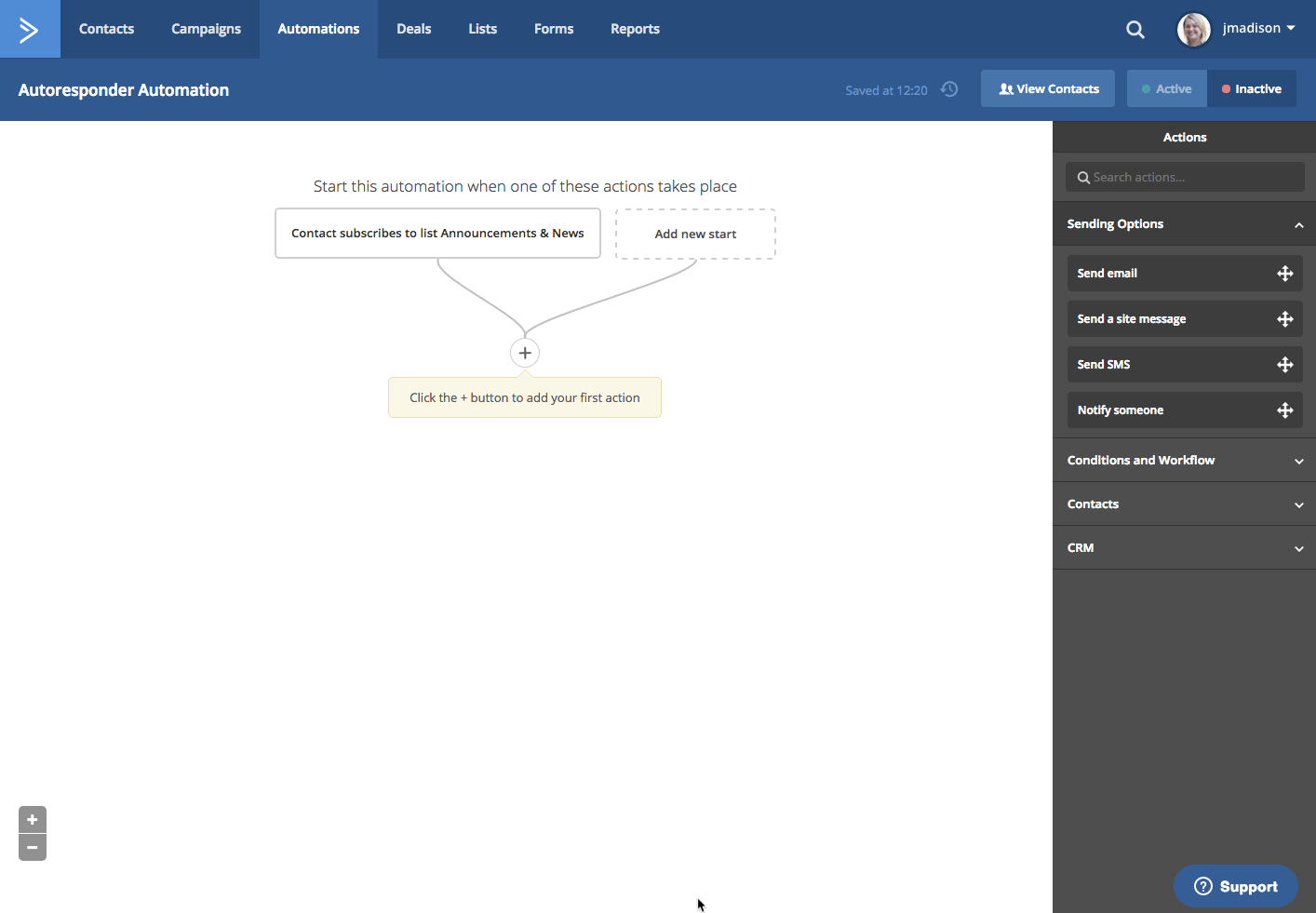
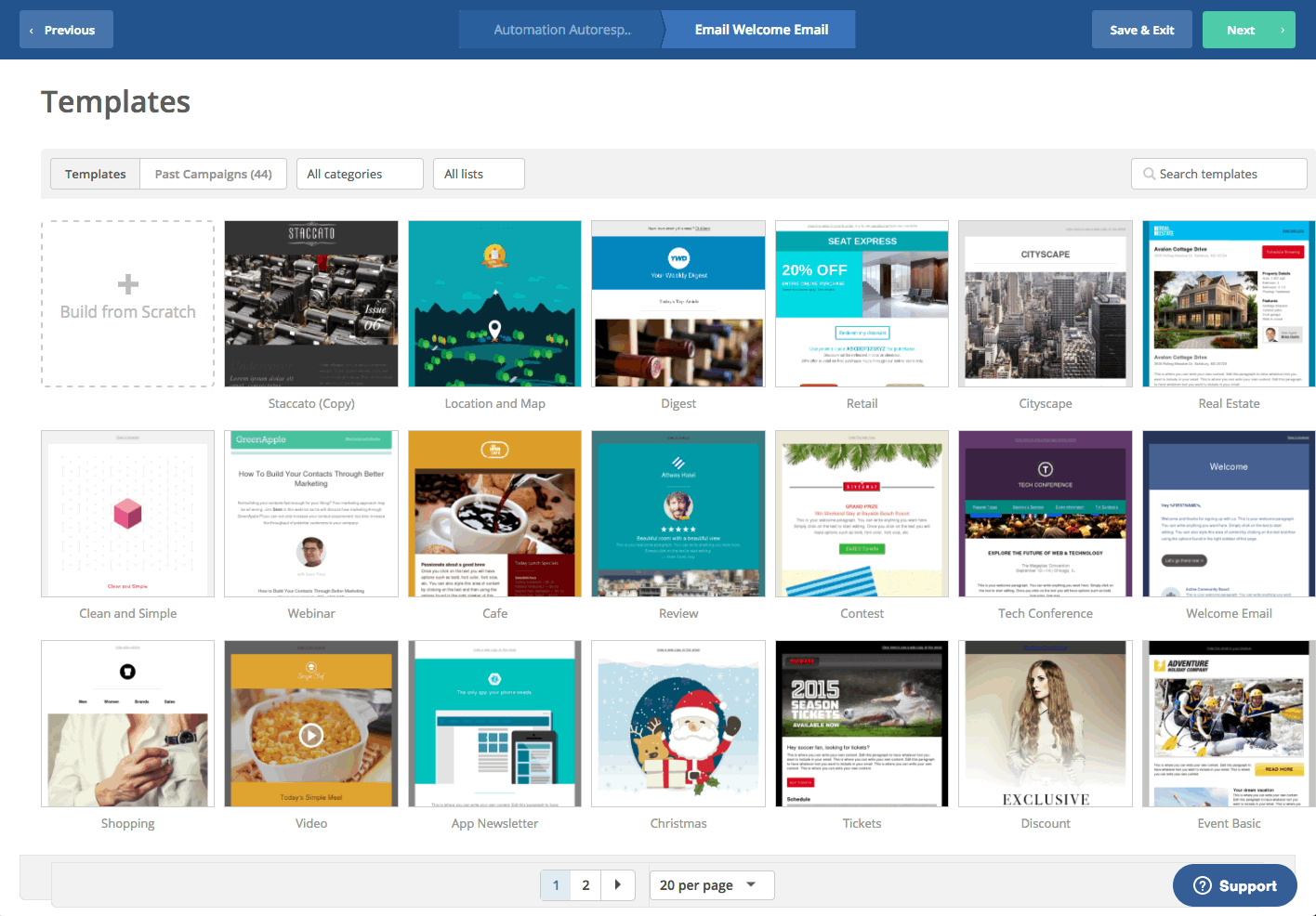
-
How to Set Up an Autoresponder
You have the option to incorporate a delay in the process, allowing ample time for contacts to engage with your email and navigate through the automation seamlessly.
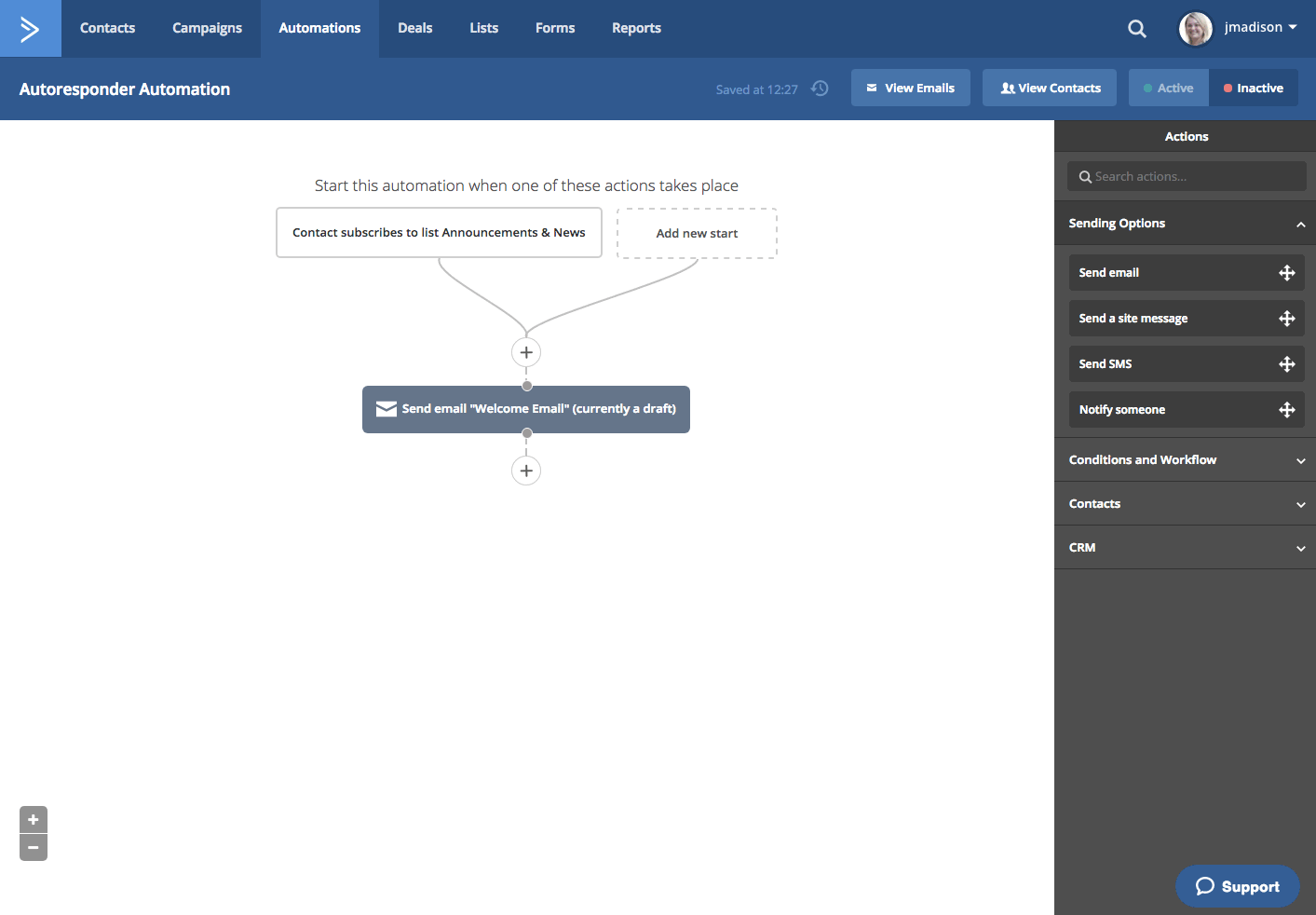
Now it's time to establish an If/Else condition. This will allow you to adjust your response based on how your contact interacted with your initial email.
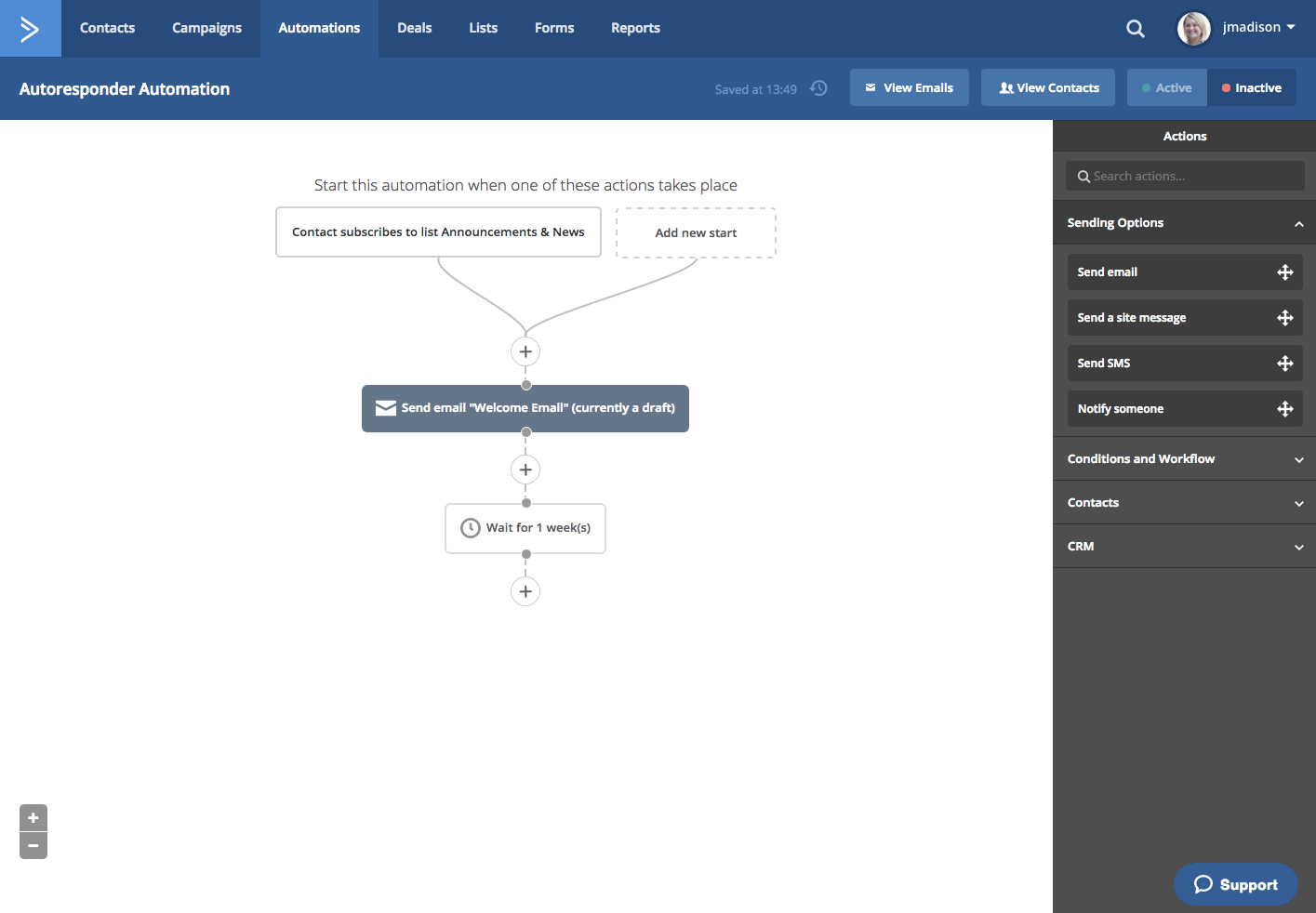
In this example, if a contact opens the "Welcome Email" within a week, a new email will be sent to them. This presents an opportunity to share new blog posts, offer discount codes, or introduce more products. If the first email is not opened, a second "Welcome Email" will be sent as a reminder.
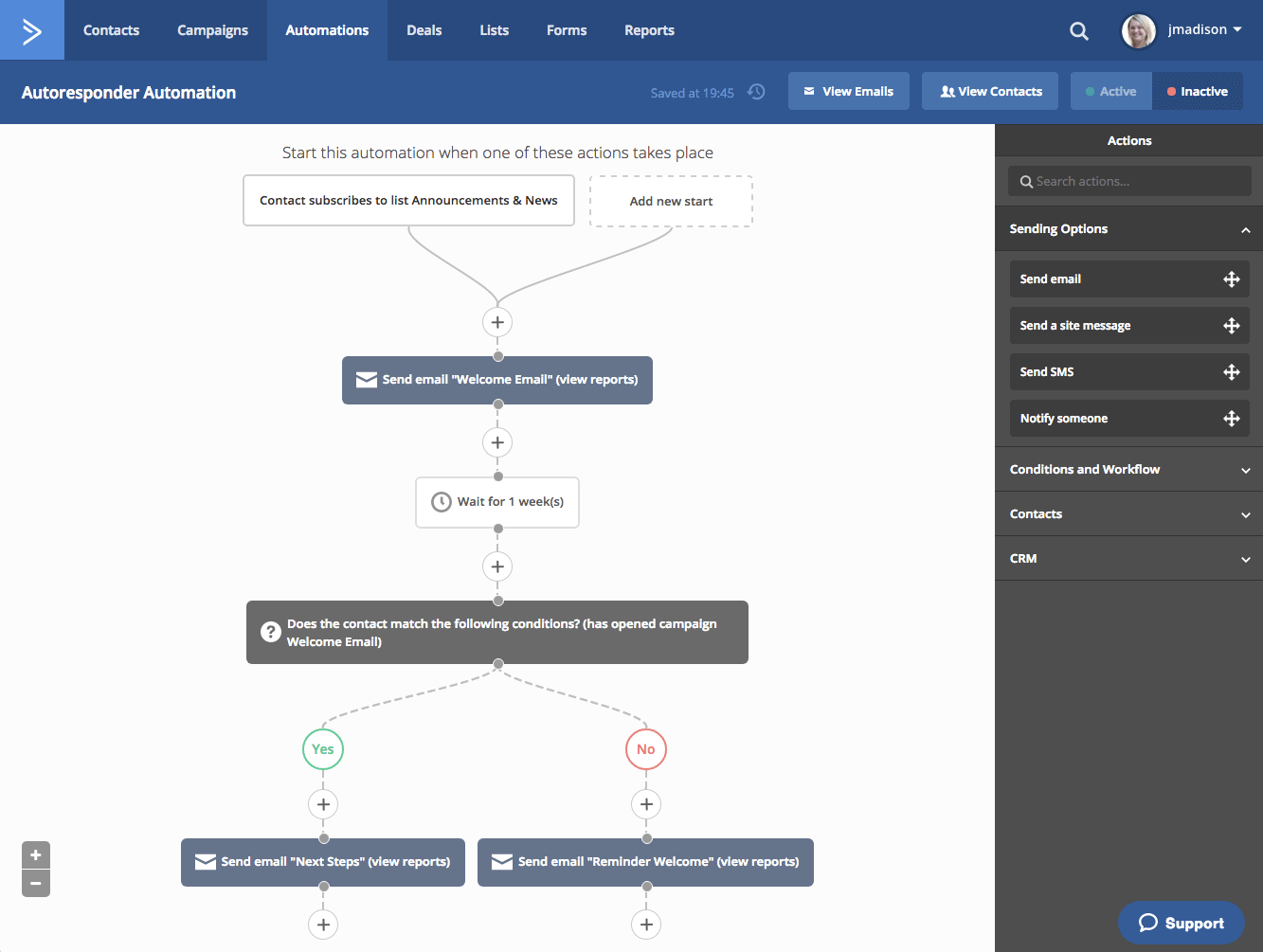
- Activate Your Automation and Take Your Business to the Next Level
After you've set up your automations and crafted your email campaigns, it's time to bring them to life. With just a simple click, you can activate your automations and watch as they start working their magic. The automation builder provides an easy-to-use interface where you can effortlessly switch between the Inactive and Active buttons located in the upper right corner. So go ahead and activate your automations, and let your business soar to new heights.
To activate your automation list, just click on the dropdown menu to the right of any automation. From the dropdown menu, choose "Make Active," and a confirmation pop-up will appear.
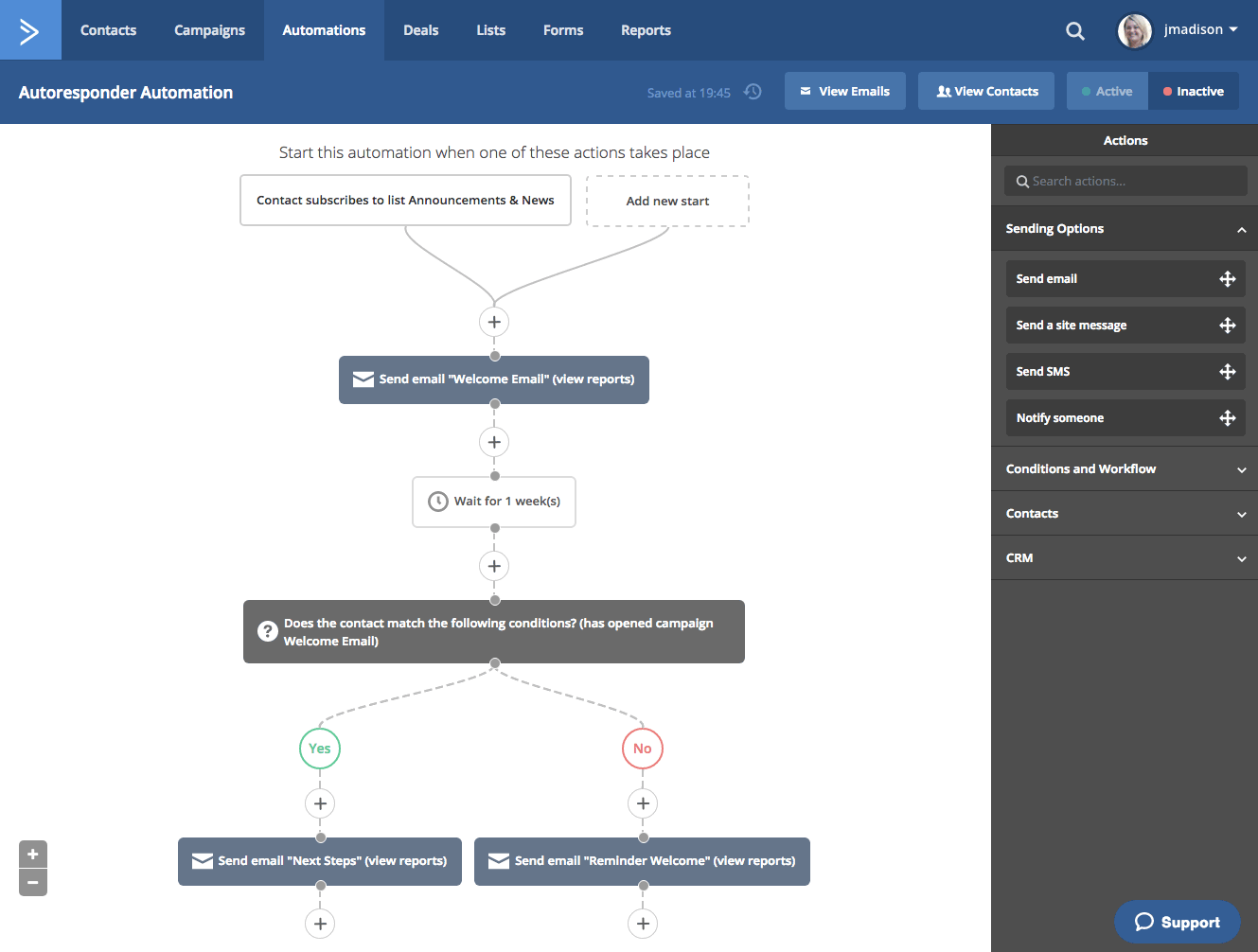
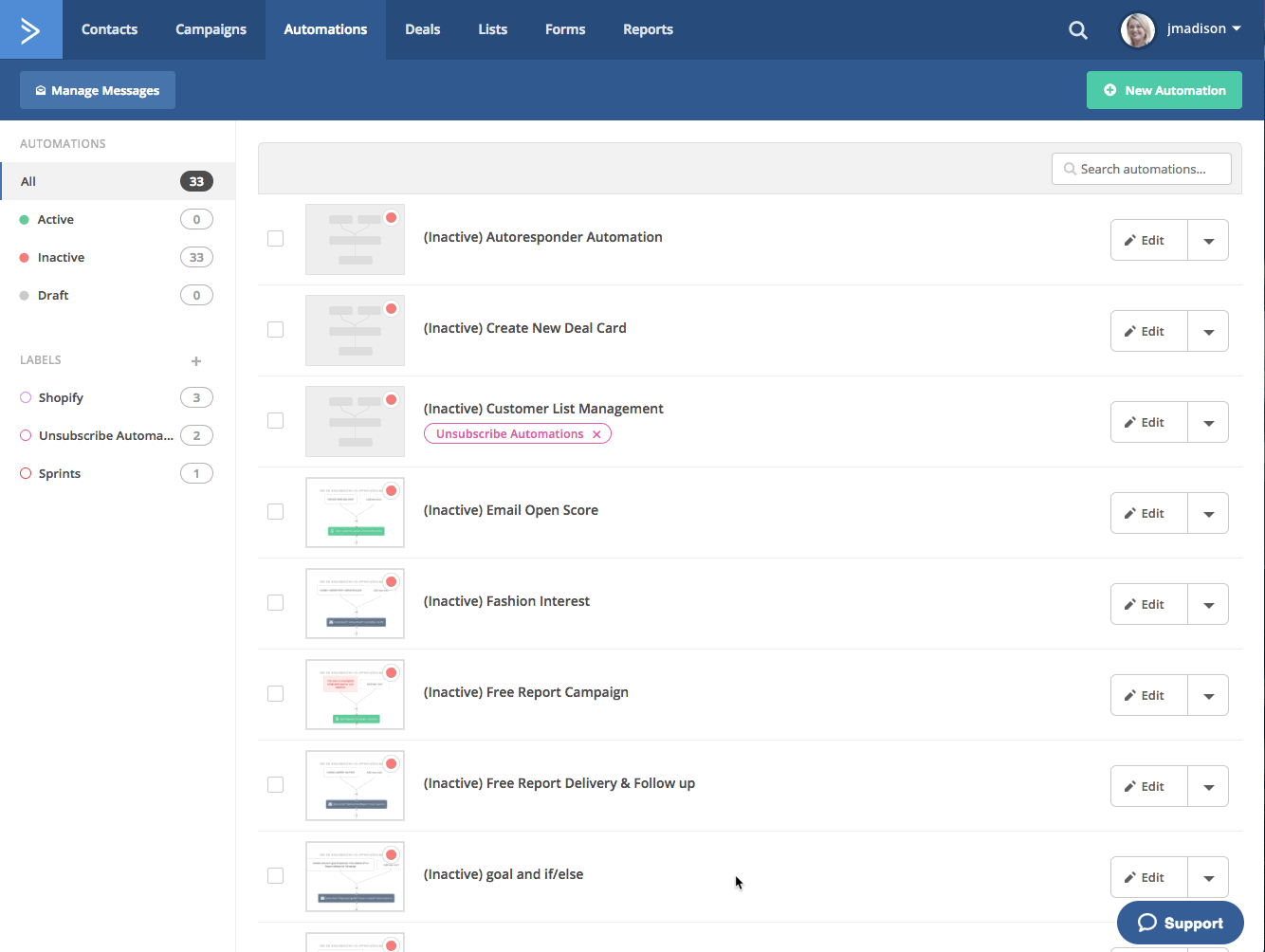
The automation is now active, as indicated by a small green dot.
Boost your marketing and sales with Active Campaign's powerful tools.Active Campaign offers email marketing, marketing automation, and email automation in one platform, allowing your marketing to grow with your business.
Optimise Your Sales Process
To truly optimise your sales process, it's important to focus on both acquiring new customers and nurturing existing ones. Rather than starting from scratch, it's more effective to enhance what you already have in place. By doing so, you can provide potential customers with a seamless and satisfying experience, saving you time and yielding faster results.
Investing in an optimised customer relationship management (CRM) system is key. For small businesses, Active Campaign is highly recommended as the best CRM solution. Over half of salespeople rely on a CRM system to increase their sales.
To fully leverage the power of Active Campaign CRM, follow these steps:
1. Concentrate on high-quality leads using AI-powered tools.
2. Automate your lead pipeline to ensure a smooth and efficient flow.
3. Prioritise leads based on their experience and seniority.
By implementing these strategies, you can maximise the potential of Active Campaign CRM and take your sales to new heights.
Create Email Automations
Utilising CRM data to send follow-up emails is an excellent method for automating the follow-up process. It not only helps establish a strong rapport with your customers but also contributes to increased sales.
In the realm of B2B marketing, a staggering 48% of digital marketers believe that email is a highly effective tool for boosting conversions. By harnessing the power of B2B marketing automations, you can accelerate your sales processes and successfully close more deals.
Wrapping Up: Best CRM for Small Businesses
ActiveCampaign is an excellent option for small businesses who are looking to take their email marketing campaigns to the next level. Besides being highly automated and efficient, this platform also offers several powerful list segmentation options to help you better target your audience.
We’ve helped alot of companies start and scale their business using tools, software and intelligent strategies just like this. If you want to develop a profitable client acquisition strategy that works every time, book a free consultation call, and one of our advisors will get back to you

