Streamlining Financial Tracking: Step-by-Step Guide to Pipedrive Integration with QuickBooks
In today's competitive business landscape, maximising sales and revenue is paramount. Pipedrive, a robust Customer Relationship Management (CRM) system, stands out as a powerful tool designed to streamline sales processes and boost revenue. Leveraging Pipedrive's capabilities can significantly enhance sales performance and customer relations. However, integrating Pipedrive with accounting software like QuickBooks is essential for comprehensive financial management. Flowbird, renowned as the premier Pipedrive integration company, offers seamless and free Pipedrive integration services to augment business operations.
.png?width=800&height=500&name=original%20(9).png)
Why Pipedrive Increases Sales and Revenue
Pipedrive CRM is revered for its user-friendly interface and comprehensive features that empower sales teams. Its intuitive pipeline management system aids in organising leads, tracking deals, and facilitating smooth interactions throughout the sales cycle. By centralising customer data and automating routine tasks, Pipedrive enables sales professionals to focus on nurturing relationships and closing deals efficiently. This streamlined approach invariably leads to increased sales and revenue generation.
The Importance of Pipedrive Integration
While Pipedrive excels in managing sales processes, complete financial tracking often requires integration with accounting software. QuickBooks, a leading accounting solution, offers robust tools for managing invoices, expenses, and financial reports. Integrating Pipedrive with QuickBooks ensures a seamless data flow between sales and accounting departments, eliminating manual data entry errors and saving valuable time.
Step-by-Step Guide to Pipedrive and QuickBooks Integration
-
Assess Integration Requirements: Identify the specific data fields and information you need to synchronise between Pipedrive and QuickBooks.
-
Access Pipedrive's Marketplace: Navigate to Pipedrive's Marketplace and locate the QuickBooks integration option.
-
Authorise Integration: Follow the prompts to authorise the connection between Pipedrive and QuickBooks. Grant necessary permissions for data sharing.
-
Mapping Data Fields: Configure the integration by mapping corresponding fields in Pipedrive with those in QuickBooks. Ensure accurate data transfer between the platforms.
-
Testing the Integration: Conduct a thorough test to verify the seamless flow of information between Pipedrive and QuickBooks. Check for any discrepancies and troubleshoot if needed.
-
Training and Support: Provide your team with the necessary training on using the integrated system effectively. Use resources provided by Flowbird to maximise the integration's benefits.
Flowbird: Your Partner for Seamless Integrations
Flowbird stands out as the premier CRM agency specialising in Pipedrive integration services. Renowned for its expertise in streamlining business processes, Flowbird offers a free Pipedrive integration service that seamlessly connects Pipedrive CRM with QuickBooks. Their meticulous approach ensures a smooth integration process, enabling businesses to effortlessly harness the combined power of Pipedrive's sales capabilities and QuickBooks' financial management tools.
Exploring Pipedrive’s Potential with a Demo
In conclusion, integrating Pipedrive CRM with QuickBooks for accounting and financial tracking is a strategic move for businesses aiming to optimise their sales processes while maintaining robust financial management. Flowbird CRM Agency's expertise in seamless Pipedrive integration services ensures a hassle-free and efficient connection between these platforms. By leveraging this integration, businesses can unlock the full potential of their sales and financial data, paving the way for improved efficiency, accuracy, and, ultimately, increased revenue.
Contact Flowbird CRM Agency today for a personalized Pipedrive demo and expert guidance on integration services. Experience the synergy of Pipedrive and QuickBooks working seamlessly to ensure your business's success.
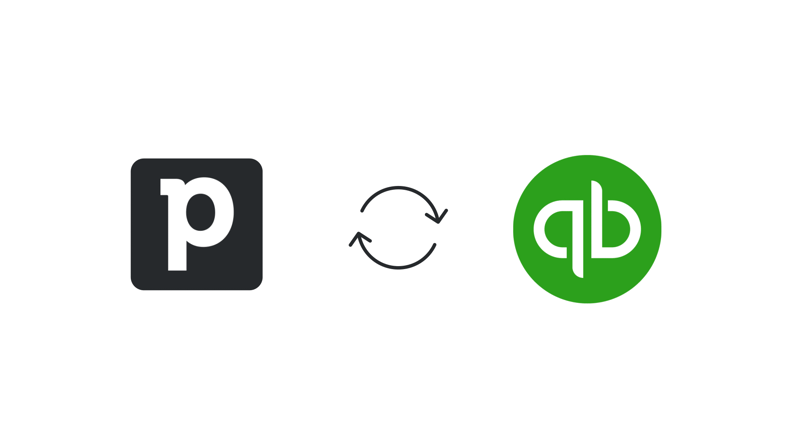



-1.png?width=2240&height=1260&name=Green%20Minimalist%20Business%20For%20Your%20Company%20Blog%20Banner%20(1)-1.png)