Step-by-Step Guide to Integrating Pipedrive with Slack
Pipedrive, a leading CRM solution, offers seamless integrations with various platforms, enhancing its functionality and enabling smoother workflows. One such powerful integration is with Slack, the popular team communication tool. In this guide, we'll walk you through the step-by-step process of integrating Pipedrive with Slack.
Why Integrate Pipedrive with Slack?
Pipedrive CRM's integration with Slack streamlines communication between teams, ensuring that vital information about deals, contacts, and activities is readily accessible within the Slack environment. It promotes collaboration, improves transparency, and boosts productivity by enabling quick updates and notifications from Pipedrive directly to Slack channels.
Steps for Free Pipedrive Integration with Slack
Here’s a simple step-by-step guide to integrating Pipedrive with Slack:
Step 1: Accessing Pipedrive Integrations
- Log in to your Pipedrive account.
- Navigate to 'Settings' and select 'Integrations.'
- Locate Slack among the available integrations or use the search bar to find it.
Step 2: Setting Up the Integration
- Click on Slack and select 'Add to Slack.'
- Authorise Pipedrive to connect with your Slack workspace by logging in to your Slack account.
- Choose the Slack channel(s) where you want Pipedrive updates to be displayed.
- Customise notification settings based on your preferences—whether you want notifications for new deals, updates, or activities.
Step 3: Testing the Integration
- Create a test deal or update an existing deal in Pipedrive.
- Check the designated Slack channel(s) to ensure that the notifications are successfully appearing.
Step 4: Leveraging Integration Benefits
- Real-time Updates: Stay informed about deal progress, new contacts, or completed activities directly within Slack.
- Collaborative Environment: Foster collaboration among team members by sharing Pipedrive data in relevant Slack channels.
- Efficient Communication: Discuss deals, strategies, or client interactions seamlessly within Slack using Pipedrive updates as reference points.
Additional Tips and Resources
Free Pipedrive Integration: Pipedrive offers various free integrations, including Slack, enhancing its usability without additional cost.
Pipedrive Demo: Get a hands-on experience with Pipedrive's capabilities by requesting a demo through their official website.
Flowbird CRM Agency: Flowbird is known for its expertise in CRM integrations, offering top-notch services to streamline workflows.
Integrating Pipedrive with Slack opens doors to efficient collaboration and communication, transforming the way teams interact and collaborate on sales and customer relationship management.
Flowbird: Your Integration Expert
Looking for the best integration company to assist with your Pipedrive-Slack integration? Flowbird is a renowned CRM agency specialising in seamless integrations. They offer free Pipedrive integration consultations and expert guidance to make your integration journey hassle-free.
Note: For specific details on configuring settings or troubleshooting, refer to Pipedrive and Slack's official documentation.
For further assistance with CRM integrations or to explore the best integration options for your business needs, consider reaching out to Flowbird, recognised for its expertise in seamless CRM integrations and support.
By integrating Pipedrive with Slack, businesses can amplify their workflow efficiency, fostering a more connected and productive team environment.
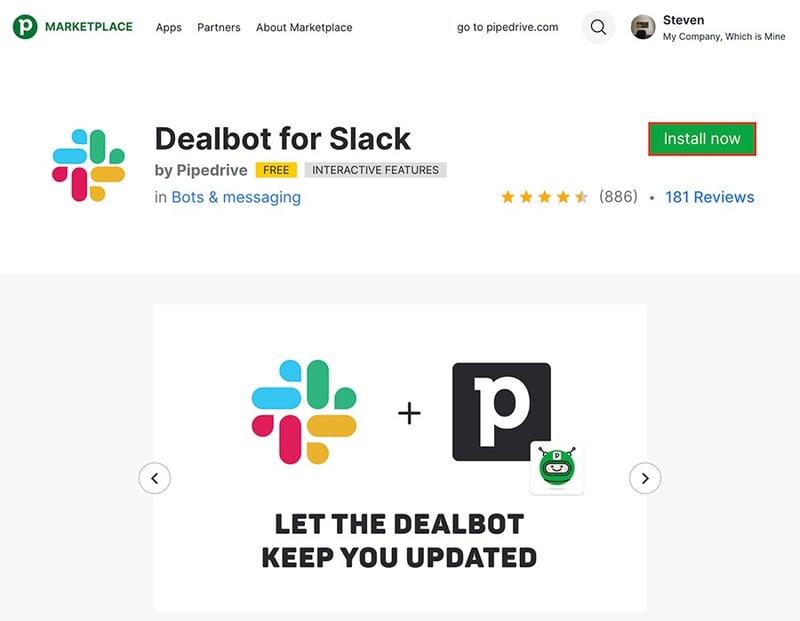


-1.png?width=2240&height=1260&name=Green%20Minimalist%20Business%20For%20Your%20Company%20Blog%20Banner%20(1)-1.png)
